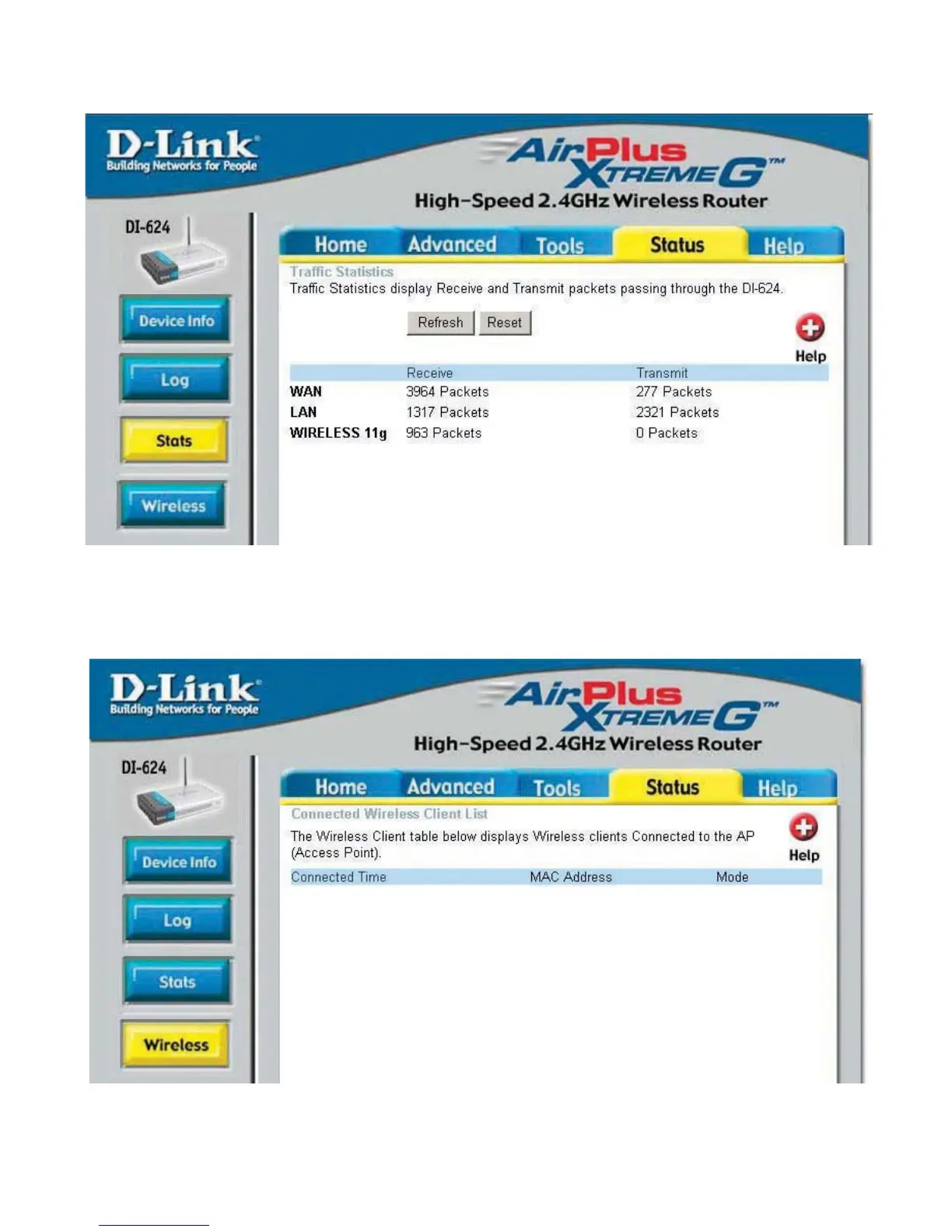39
Status > Wireless
Using the Configuration Menu (continued)
Status > Stats
The screen above displays theTraffic Statistics. Here you can view the amount of pack-
ets that pass through the DI-624 on both the WAN and the LAN ports. The traffic counter
will reset if the device is rebooted.
The wireless client table displays a list of current connected wireless clients. This
table also displays the connection time and MAC address of the connected wireless
client.
Click on Help at any time, for more information.