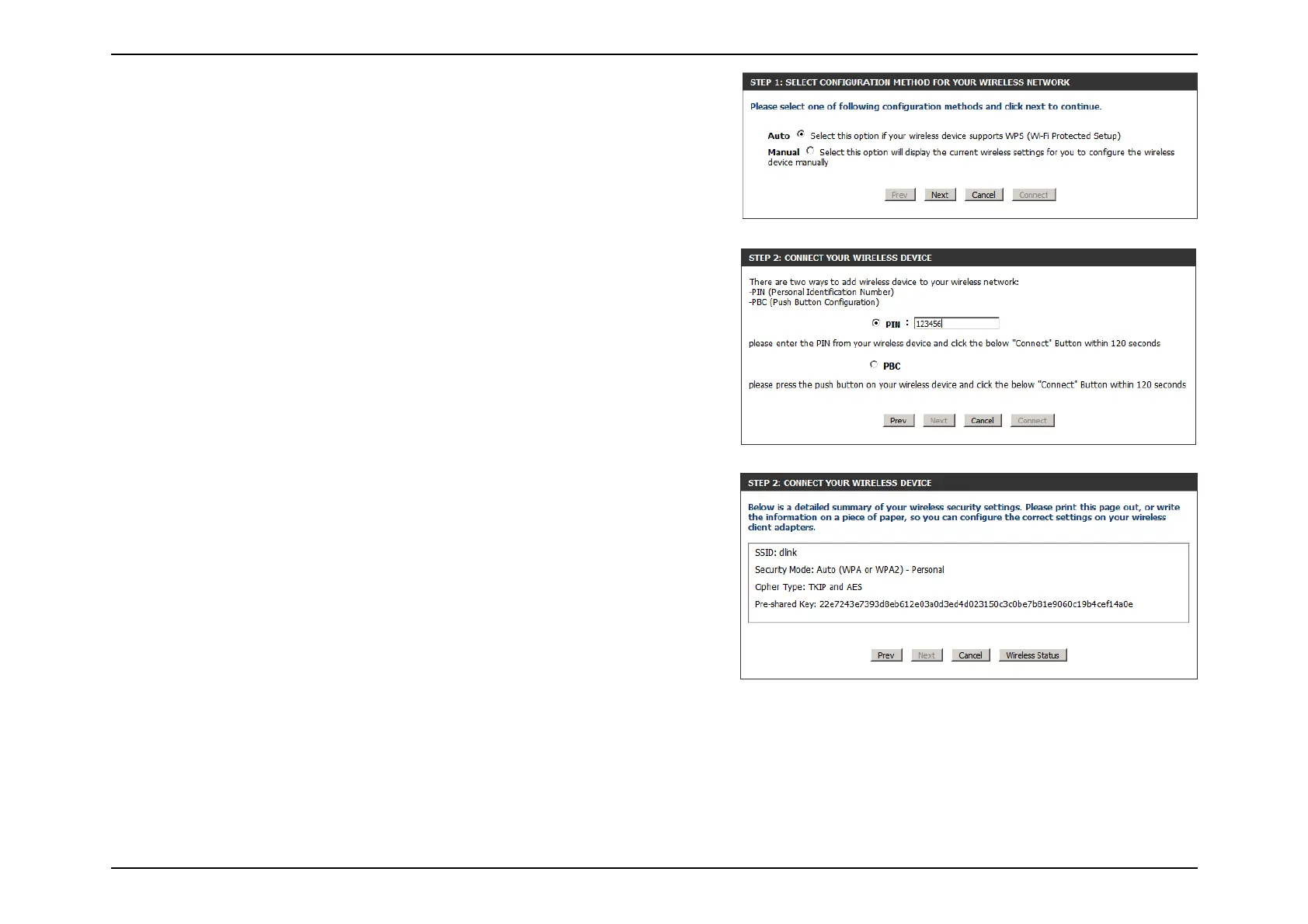43D-Link DIR-456 User Manual
Section 3 - Configuration
STEP 1: SELECT CONFIGURATION METHOD
You may select Auto if your device supports WPS. You may select Manual
if you would like to view the current wireless setting for configuring your
device manually.
STEP 2: CONNECT YOUR WIRELESS DEVICE
If Auto configuration is chose, you will be given the option to add a wireless
device using a PIN, or using the Push Button Configuration (PBC).
PIN: Enter the PIN from your wireless device and click the Connect button
on your screen within 120 seconds.
PBC: Press the WPS button on your wireless device and click the Connect
button on your screen within 120 seconds.
If Manual Configuration is chosen, you will see a screen like the one shown
on the right.
Click Next to save your changes, or click Cancel to discard your changes.