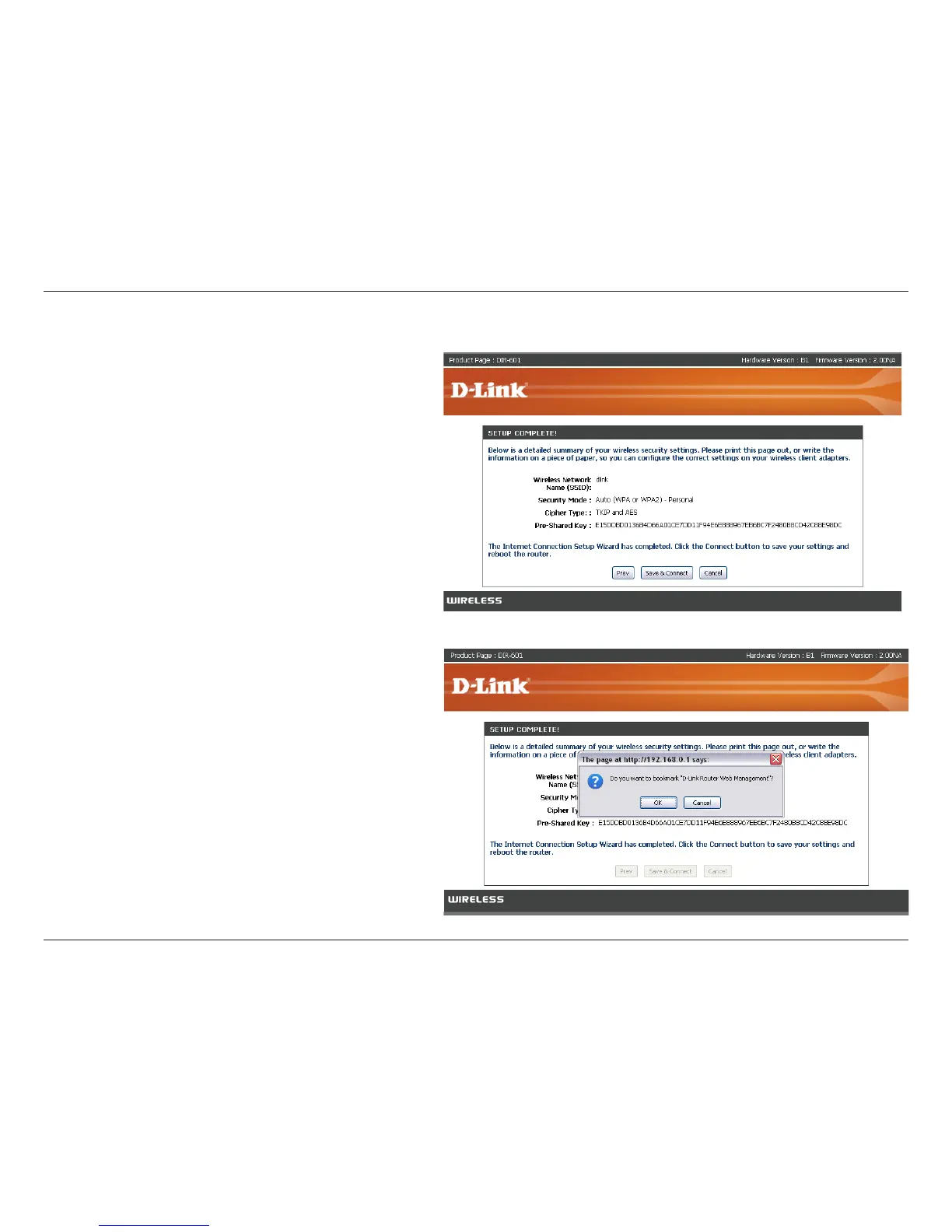18D-Link DIR-601 User Manual
Section 3 - Conguration
Before your router reboots, you will be asked if you want
to bookmark ‘D-Link Router Web Management,” click
Ok to nish.
Once this screen appears, your setup is complete. Click
Save & Connect to reboot the router.