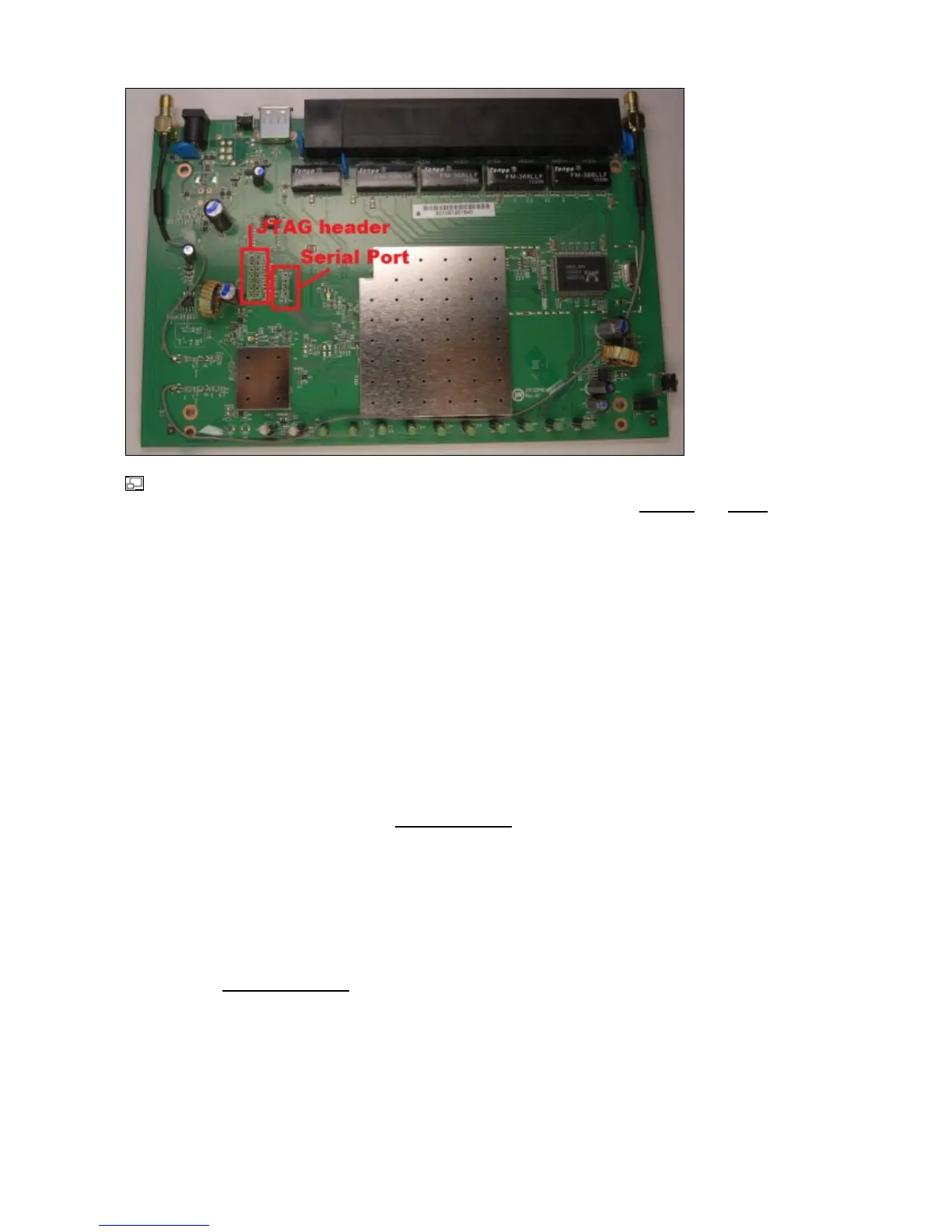This shows the main board for the DIR-632 along with the location for the SERIAL and JTAG headers.
Installation Instructions
Please note that is is pre-release firmware at the momment. Please read the support forum listed at the
bottom of this page before loading it on you router to avoid bricking it.
Out-of-the-box factory firmware upgrade
To install dd-wrt on a stock D-Link DIR-632, you can flash it directly from the router's web admin page (yes,
that is correct... from D-Link's standard web interface). These are the steps to follow:
Download the current firmware:
NA (North America) - Factory-to-ddwrt r20548.1.
AP (Asia Pasific) - Download the NA version of the firmware, then use a Hex Editor to
modify the signature at the end of the file. Change A101-AR7242-RT-100324-01 to
A101-AR7242-RT-100324-02
2.
WW (Any place else in the world) - Download the NA version of the firmware, then use a
Hex Editor to modify the signature at the end of the file. Change
A101-AR7242-RT-100324-01 to A101-AR7242-RT-100324-03
3.
1.
Connect to the DIR-632 using an Ethernet cable.2.
Open http://192.168.0.1/ in your web browser (Firefox recommended), which should open the
DIR632's administrative page from the standard D-link firmware.
The D-link's default login details are user "admin", password is blank.1.
Tools -> Firmware2.
Click "browse" button -> select the "factory-to-ddwrt_NA.bin" file -> click "Upload" button.3.
Wait 2 or 3 minutes for the DIR-632 to flash and do the update. You will see a status page
that shows you the progress as it happens. After the flash & update is done, the router will
reboot to dd-wrt, and the IP address will have changed to 192.168.1.1. There is no need to
4.
3.
D-Link_DIR-632
Installation Instructions 3
