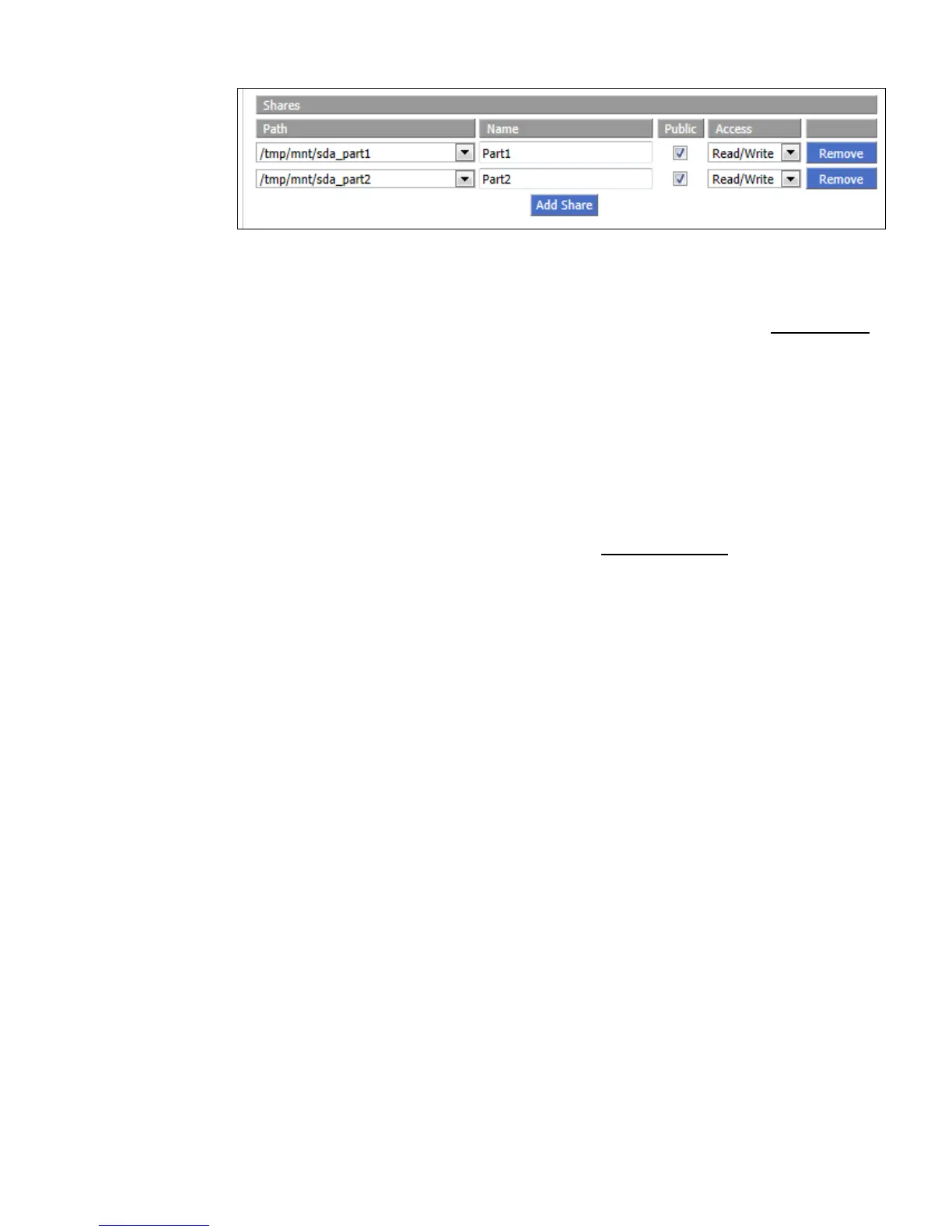If you plan to add user, do so after adding the shares.◊
Note: There is currently a limit of the size of Hard Drive that can be connected: 2TB and under only.
Also formatting the drive as EXT2 will give you better performance over NTFS. Use the GParted Live
image to reform your hard drive.
USB Printing
What follows are the steps needs to use printer devices connected to the routers USB port.
Connect the USB device to the Router.1.
Restart the router.2.
Open the DD-WRT's web interface in your web browser. It's http://192.168.1.1/ by default.3.
Services -> USB
Enable Core USB Support1.
Enable USB Printer Support2.
Select Save, and then Apply3.
4.
Using the printer in Windows 7
Open Control Panel, Devices and Printers•
Choose Add a printer, and then Add a Local Printer•
select Create a new port, and choose Type of port: Standard TCP/IP Port. Click Next•
Enter the IP address or your router: 192.168.1.1. If you like you can give the port a name.•
UNCHECK the checkbox to Query the printer and automatically select a driver use. Click Next.
Now wait until the detection is done. It will say that the device is not found. Don't despair
•
Choose Custom and then click Settings
Make sure that Protocol Raw is selected and Port 9100 is entered. That will be proposed.♦
Leave all other settings also as they were and click OK♦
•
Click Next.•
Choose the printer driver for your printer, then click Next•
Give your printer a name, , then click Next•
You don't have to share the printer. click Next•
You can set it as default printer if your would like.•
Click Finish•
Don't forget that your routers default address is 192.168.1.1 and its port is 9100
D-Link_DIR-632
USB Printing 6
