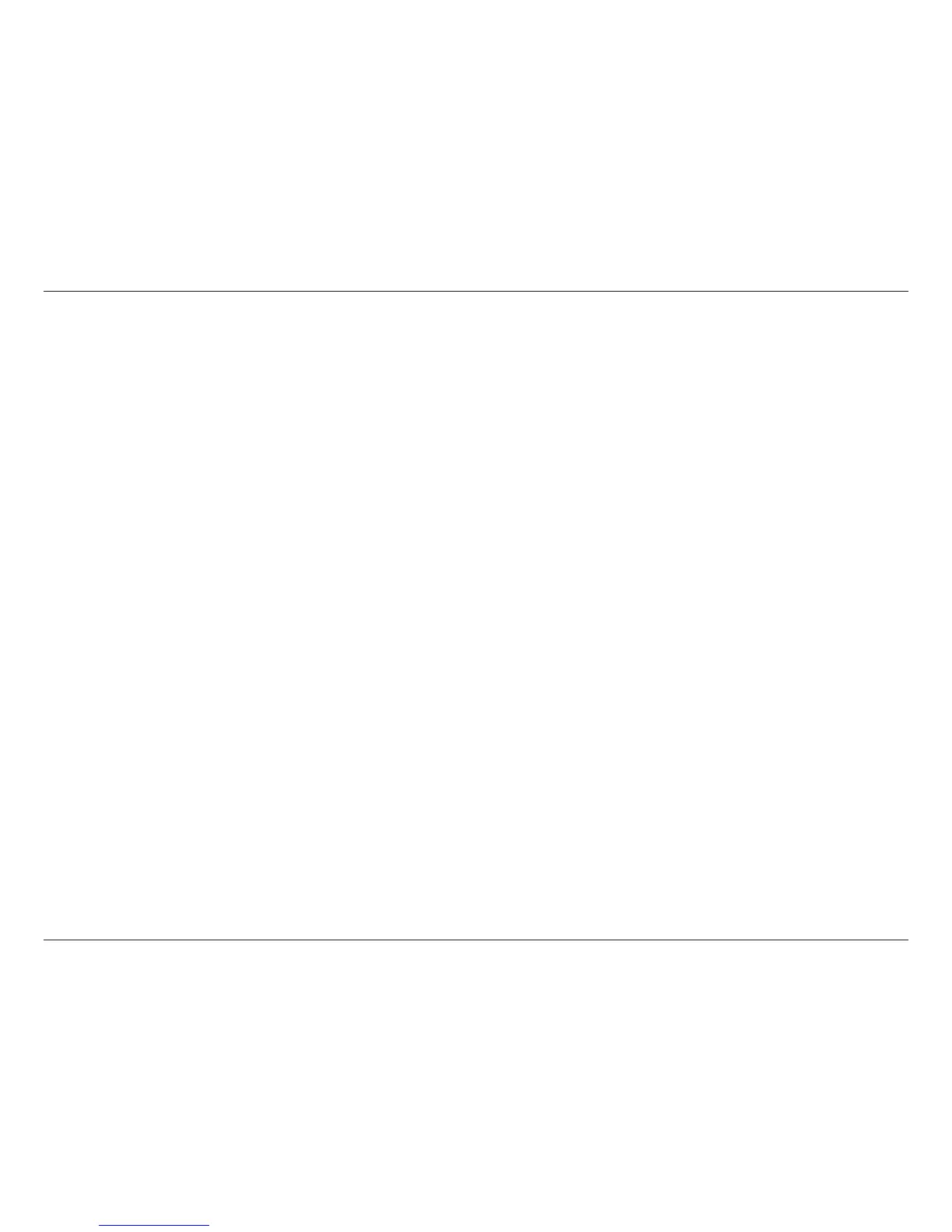iiiD-Link DIR-827 User Manual
Table of Contents
Parental Controls ..................................................................................53
Virtual Server .........................................................................................54
Port Forwarding ....................................................................................56
Application Rules .................................................................................57
QoS Engine .............................................................................................58
Network Filters ......................................................................................60
Access Control .......................................................................................61
Access Control Wizard...................................................................61
Website Filters .......................................................................................64
Inbound Filters ......................................................................................65
Firewall Settings ...................................................................................66
Application Level Gateway Conguration ..................................67
Routing ....................................................................................................68
Advanced Wireless Settings .............................................................69
WISH Settings ........................................................................................70
Wi-Fi Protected Setup (WPS) ............................................................71
Advanced Network Settings ............................................................72
UPnP ....................................................................................................72
Internet Ping Block.........................................................................72
Internet Port Speed .......................................................................72
Multicast Streams ...........................................................................72
Guest Zone .............................................................................................73
IPv6 Firewall ...........................................................................................74
IPv6 Routing ...........................................................................................75
Administrator Settings .......................................................................76
Time Settings .........................................................................................77
SysLog ......................................................................................................78
Email Settings ........................................................................................79
System Settings ....................................................................................80
Update Firmware ..................................................................................81
DDNS ........................................................................................................82
System Check ........................................................................................83
Schedules ................................................................................................84
Device Information ..............................................................................85
Log .............................................................................................................86
Stats ..........................................................................................................87
Active Sessions ......................................................................................87
Wireless ....................................................................................................88
IPv6 ............................................................................................................89
Support ....................................................................................................90
Wireless Security .............................................................................91
What is WPA? ...................................................................................................91
Wi-PnP Wireless Setup .................................................................................92
Wireless Connection Setup Wizard .........................................................94
Congure WPA-Personal (PSK) .................................................................96
Congure WPA-Enterprise (RADIUS) ......................................................97
Using Windows® 7 and WPS for Wireless Conguration .................99
Connect to a Wireless Network .....................................................102
Using Windows® 7 ...................................................................................... 102
Using Windows Vista® ............................................................................... 105
Congure Wireless Security ........................................................... 106
Using Windows® XP ................................................................................... 108
Congure WPA-PSK .......................................................................... 109