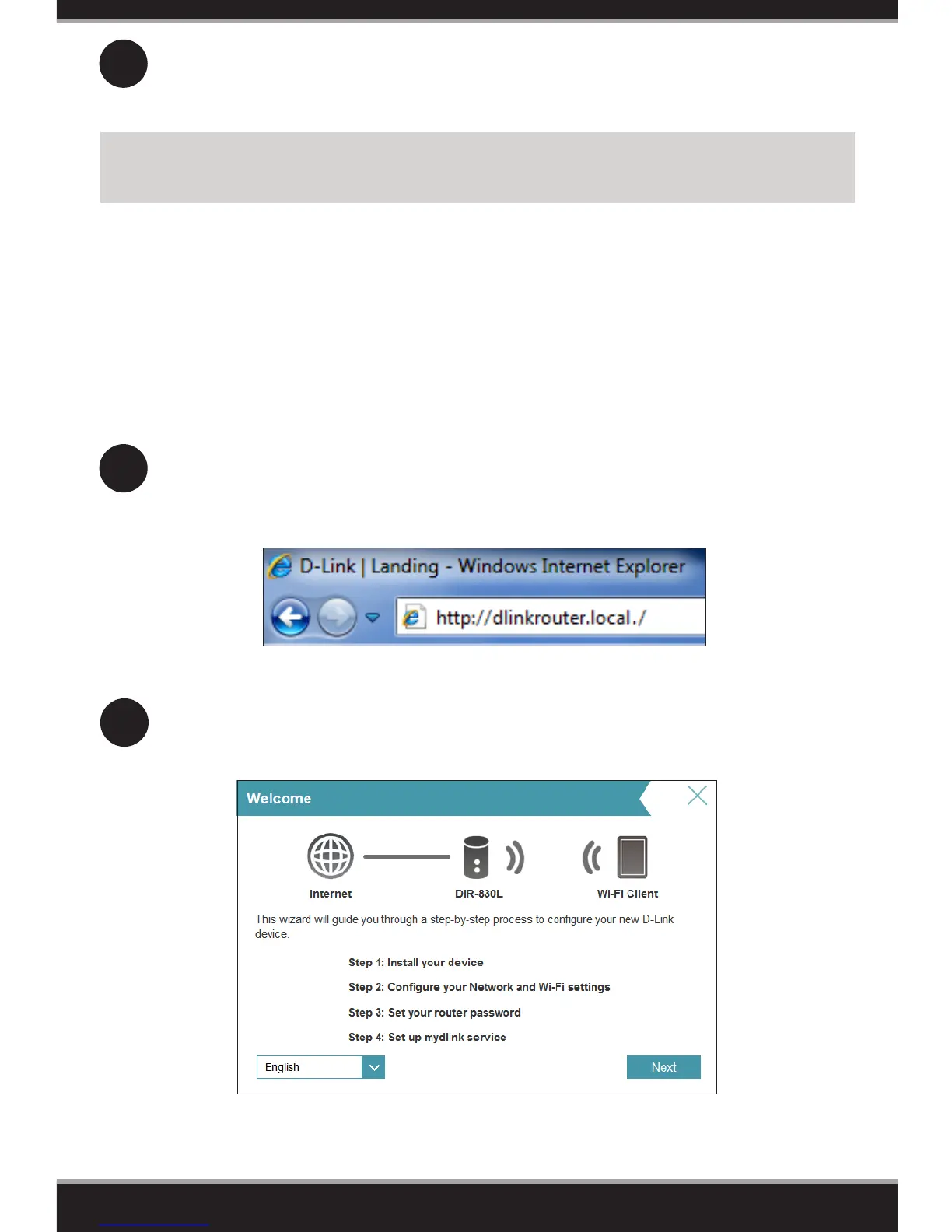6
6
After the router has powered up, verify that the Power (green) and Internet
(orange or green) LEDs are both lit. Proceed with router conguration.
Open a web browser (e.g., Internet Explorer, Chrome, Firefox, or Safari)
and enter http://dlinkrouter.local./ or enter the IP address of the router
(192.168.0.1).
1
When the Welcome screen appears, click Next to continue.
2
Conguration
There are two ways to congure your router:
A. Web Browser - Use a web browser from your computer.
B. QRS Mobile app - Use a mobile device with the D-Link QRS Mobile app.
Refer to the QRS Mobile Setup section for more information.
A. Web Browser Conguration
