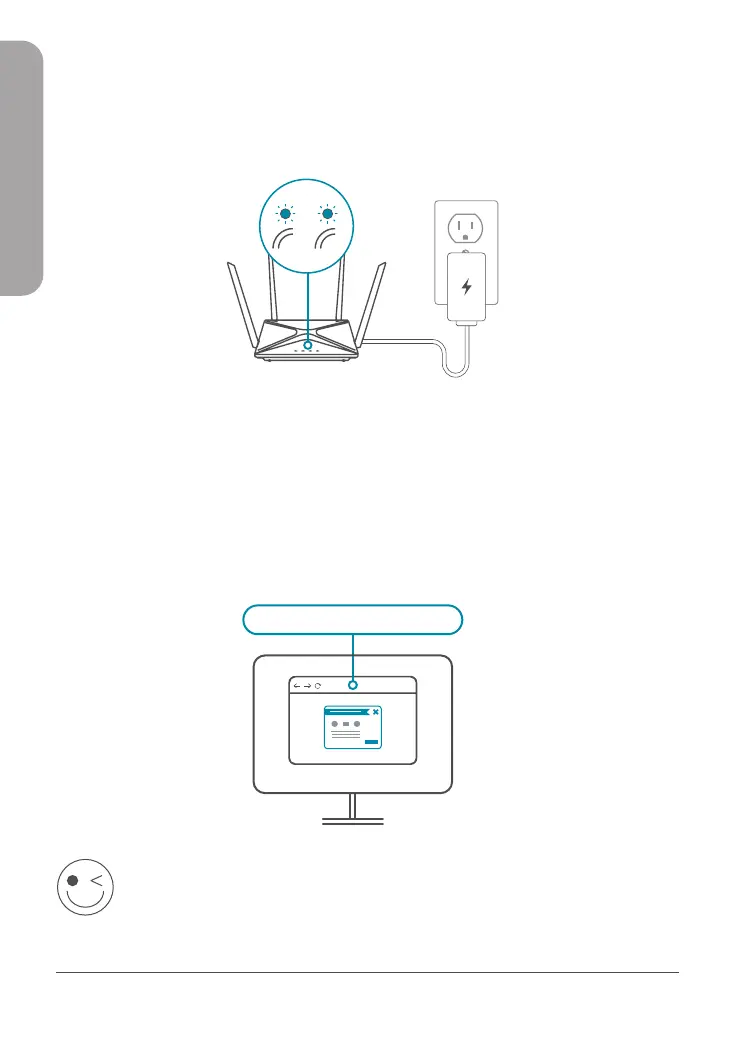4
ENGLISH
ENJOY!
You’re all good to go! Connect devices to your network using the
Wi-Fi Name (SSID) and password that you created during the setup
process.
Connect your computer to the Wi-Fi name and password printed
on the Quick Installation Card, or on the device label on the bottom
of the device.
Type http://dlinkrouter.local./ into the address bar of a web
browser. Follow the on-screen instructions to complete the setup.
4 /
Wait for the 2.4 GHz and 5 GHz wireless LEDs to turn on.
Note: If your router does not have 2.4 and 5G wireless LEDs, refer to
the User Manual for LED behaviour.
5 /
6 /
http://dlinkrouter.local./
II
2.4 5G
