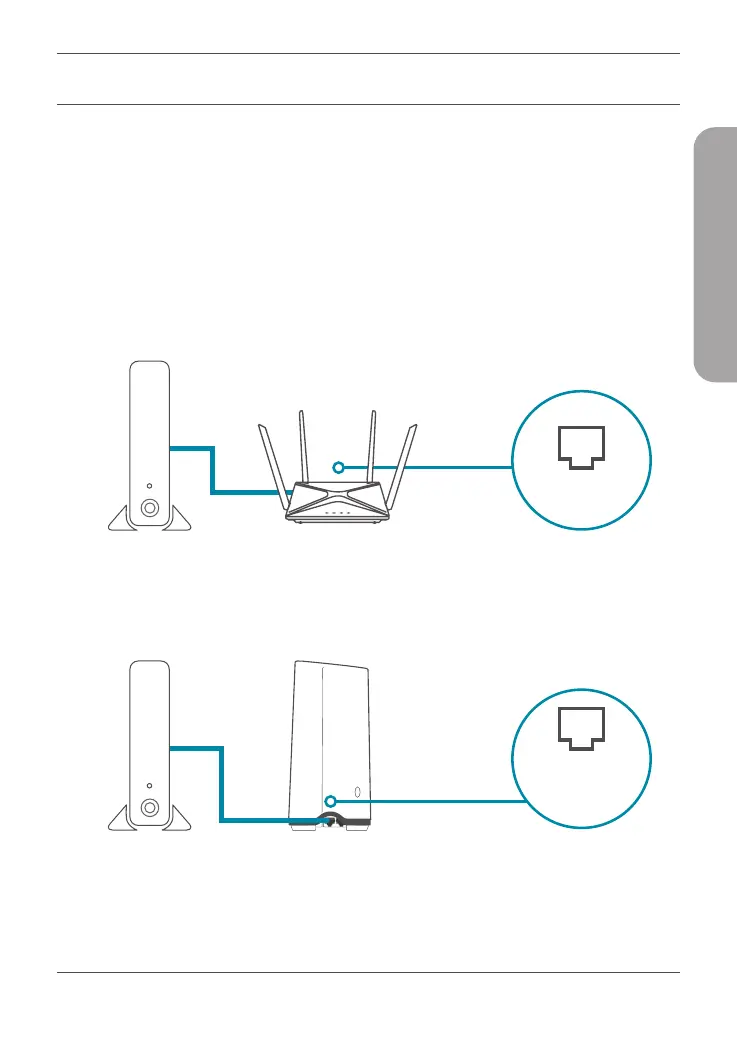9
FRANÇAIS
CONFIGURATION DU NAVIGATEUR WEB
1 /
Installez les antennes. Si les antennes sont déjà fixées, placez votre routeur
près de votre modem et de votre ordinateur connectés à Internet. Laissez
le routeur dans une zone ouverte pour obtenir une meilleure couverture
sans fil.
2 /
Branchez un câble Ethernet de votre modem sur le port INTERNET
du routeur.
Remarque : Si votre routeur ne dispose pas d’un port étiqueté INTERNET,
branchez le câble Ethernet sur le port LAN 1.
Modem
Port
LAN 1
3 /
Branchez le routeur sur une source d'alimentation pour le mettre
sous tension. Assurez-vous que le bouton d'alimentation est dans la
configuration ON.
Modem
Internet