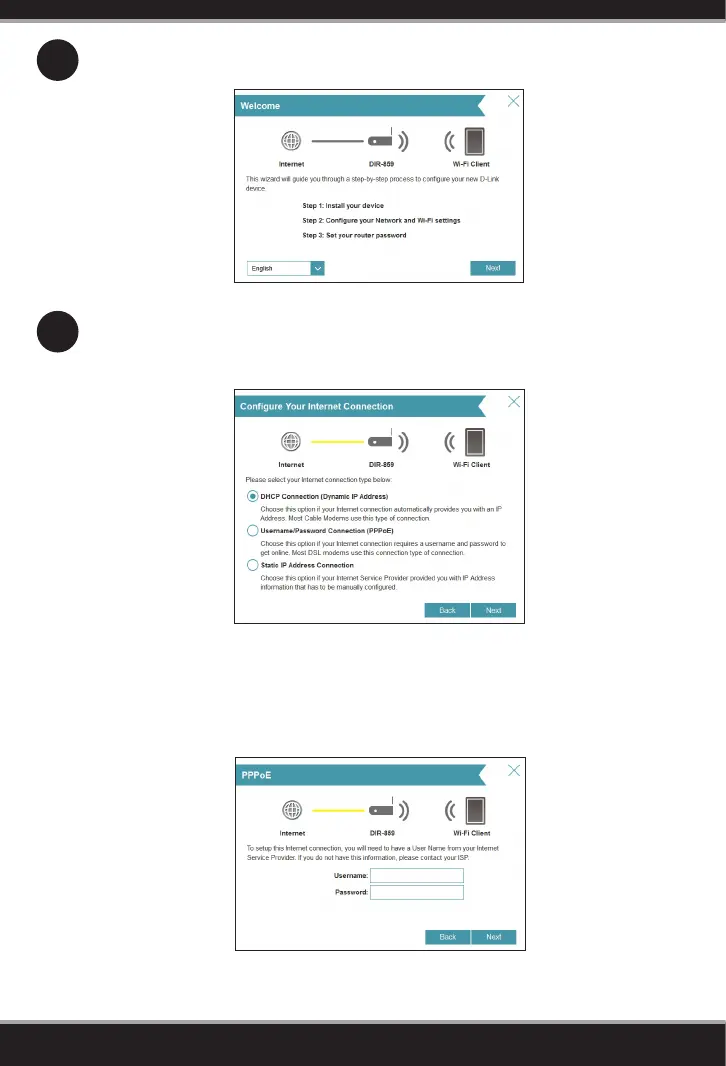7
When the Welcome screen appears, click Next to continue.
2
The router will automatically detect your Internet connection type. If not, then
select your Internet connection and click Next to continue.
3
DSL (PPPoE) users enter your PPPoE user name and password supplied by
your ISP. Click Next to continue.
