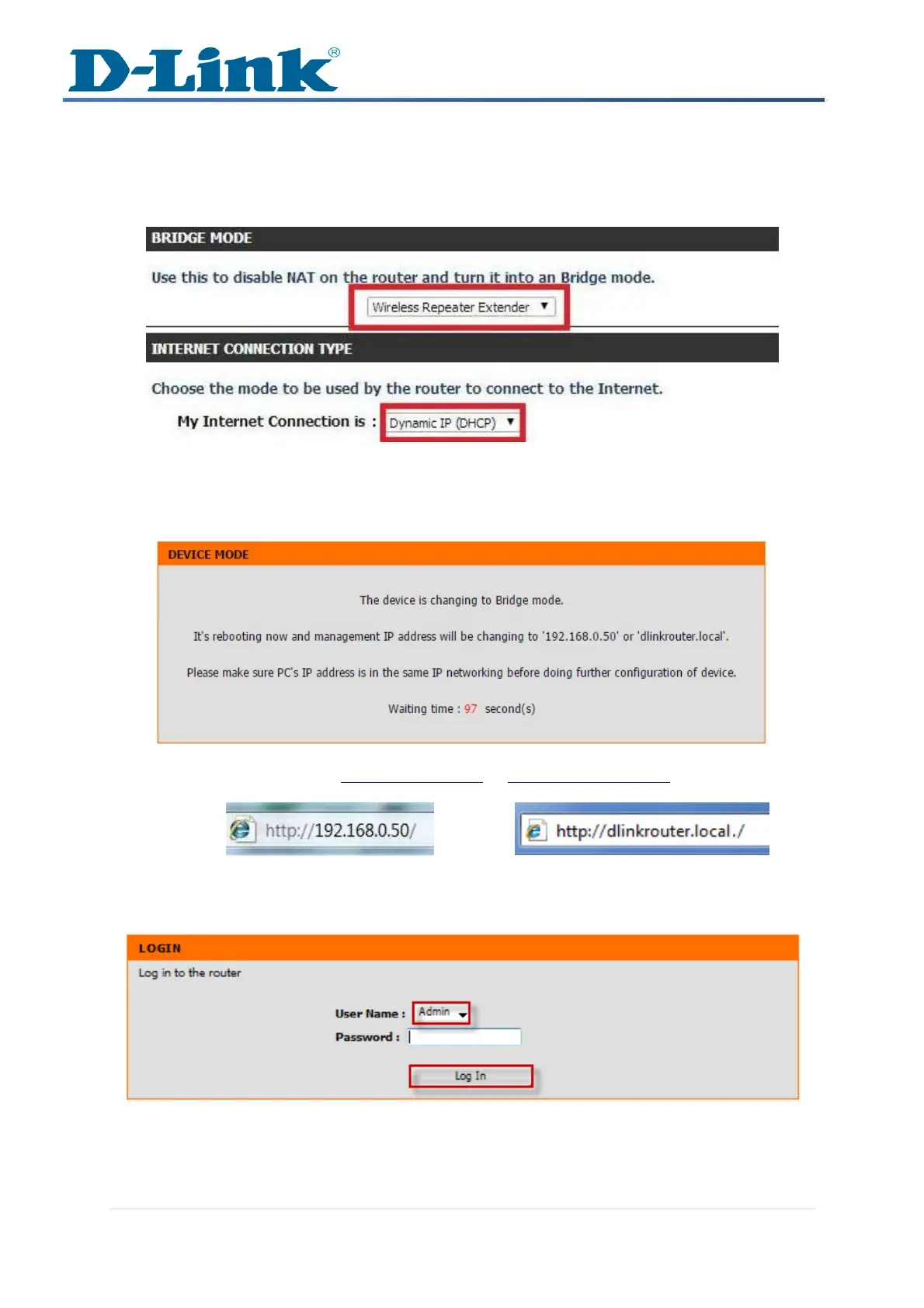Technical Support Setup Procedure
Page 2 of 3
Step 5: By default the router has is Wireless Router. You need change it to Wireless
Repeater Extender.
Step 6: Then click on save settings to continue
Step 7: It will reboot the router
Step 8: Make sure NO Network Cable is plugged into INTERNET PORT
Step 9: Key in the IP address http://192.168.0.50 or http://dlinkrouter.local at browser
Step 10: Login the User Name as “Admin” and leave the Password field blank and then
click on the Log In button.
