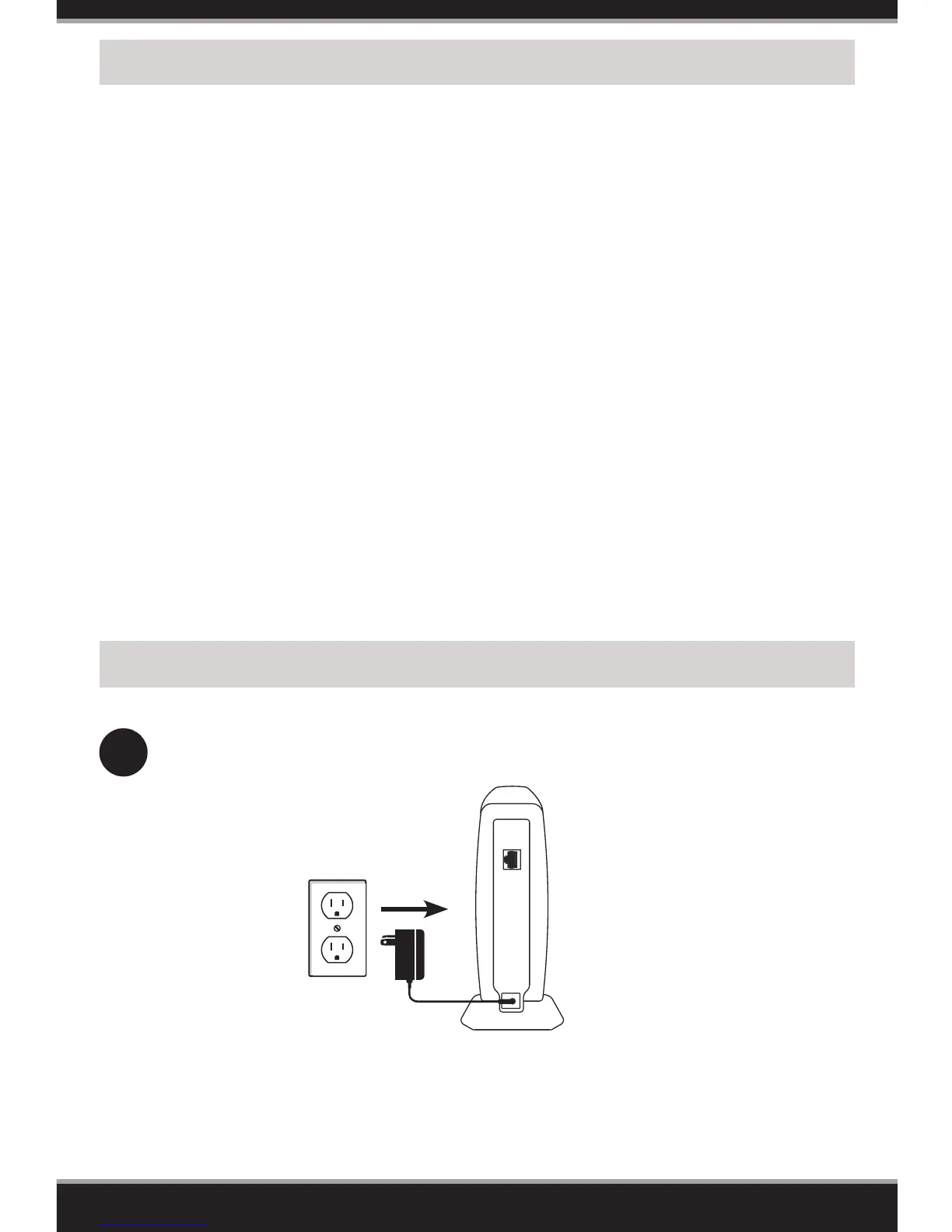4
• Users with DSL providers - If you are using a PPPoE connection, you will need
your PPPoE user name and password. If you do not have this information, contact
your Internet provider. Do not proceed until you have this information.
• Users with Cable providers - Make sure you unplug the power to your modem.
In some cases, you may need to turn it o for up to 5 minutes.
• Advanced Users - If your ISP provided you with a modem/router combo, you will
need to set it to “bridge” mode so the DIR-880L router can work properly. Please
contact your ISP or refer to the user manual for your modem/router device.
Note: If you experience issues registering this device with your mydlink account, or if you purchased
an open box or resold unit, perform a hard reset by pressing and holding the reset button on the
device for 10 seconds while the device is powered on. If you are returning the device, please
perform the hard reset procedure to clear the device of any personal data.
To ensure your product has the latest security updates and operates at optimal performance, it is
recommended you update your product to the latest rmware after installation and to periodically
check for new rmware releases. Updates can be found by searching your model name at
http://support.dlink.com or through the mydlink mobile apps for mydlink registered devices.
Before you Start
1
Unplug the power to your DSL or Cable modem.
Modem
Connect your Router
