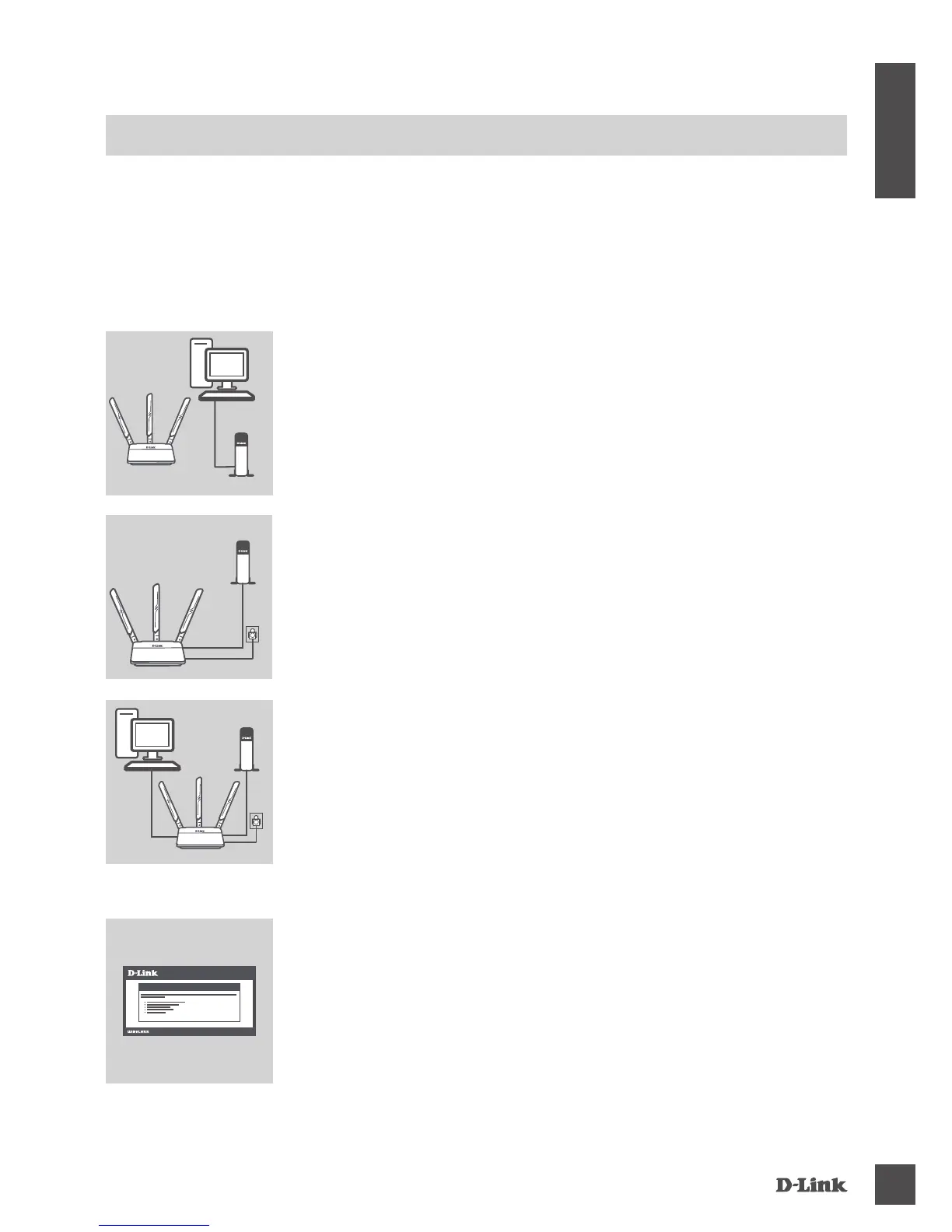DIR-880L
3
ENG LISH
PRODUCT SETUP
WEB-BASED SETUP
Step 1
Position your DIR-880L near your Internet-connected modem and
computer. Keep the router in an open area for better wireless
coverage.
NOTE: For best performance, position the router's antennas with
the at side facing towards the front, with the left and right antennas
at a 45 degree angle.
Step 4
Open a browser on the connected computer. If you are not automatically
directed to the D-Link Setup Wizard, go to ‘http://dlinkrouter.local.’
and follow the onscreen instructions to congure your DIR-880L.
Use ‘Admin’ as your username and leave the password blank to
congure manually.
Step 2
Unplug the modem Ethernet cable connected to your computer and
plug it into the port labeled ‘INTERNET’ on the router.
Connect the supplied power adapter to the router and a power outlet,
then verify that the power LED is on.
In order to use all of the functions of this router, you must register it with mydlink. Simply
follow the steps at the end of the Setup Wizard during installation to register your product with your
mydlink account.
NOTE: After mydlink registration is completed, your router’s default PPPoE, L2TP, PPTP connection
will be set to Always on. If your ISP charges for usage, you may wish to manually choose On
demand as your reconnect setting.
Step 3
Plug one end of the supplied Ethernet cable into the port labeled ‘1’
on the back of the router, and the other end into the Ethernet port on
your computer.
To set up the DIR-880L through Wi-Fi, go to your computer or mobile
device's Wi-Fi settings and select the network name (SSID). Next,
enter the Wi-Fi password (the default network name and password
are found on the included Wi-Fi Conguration Note).
WELCOME TO THE D-LINK SETUP WIZARD
Modem
Router
PC
Modem
Router
PC
Modem
Router
