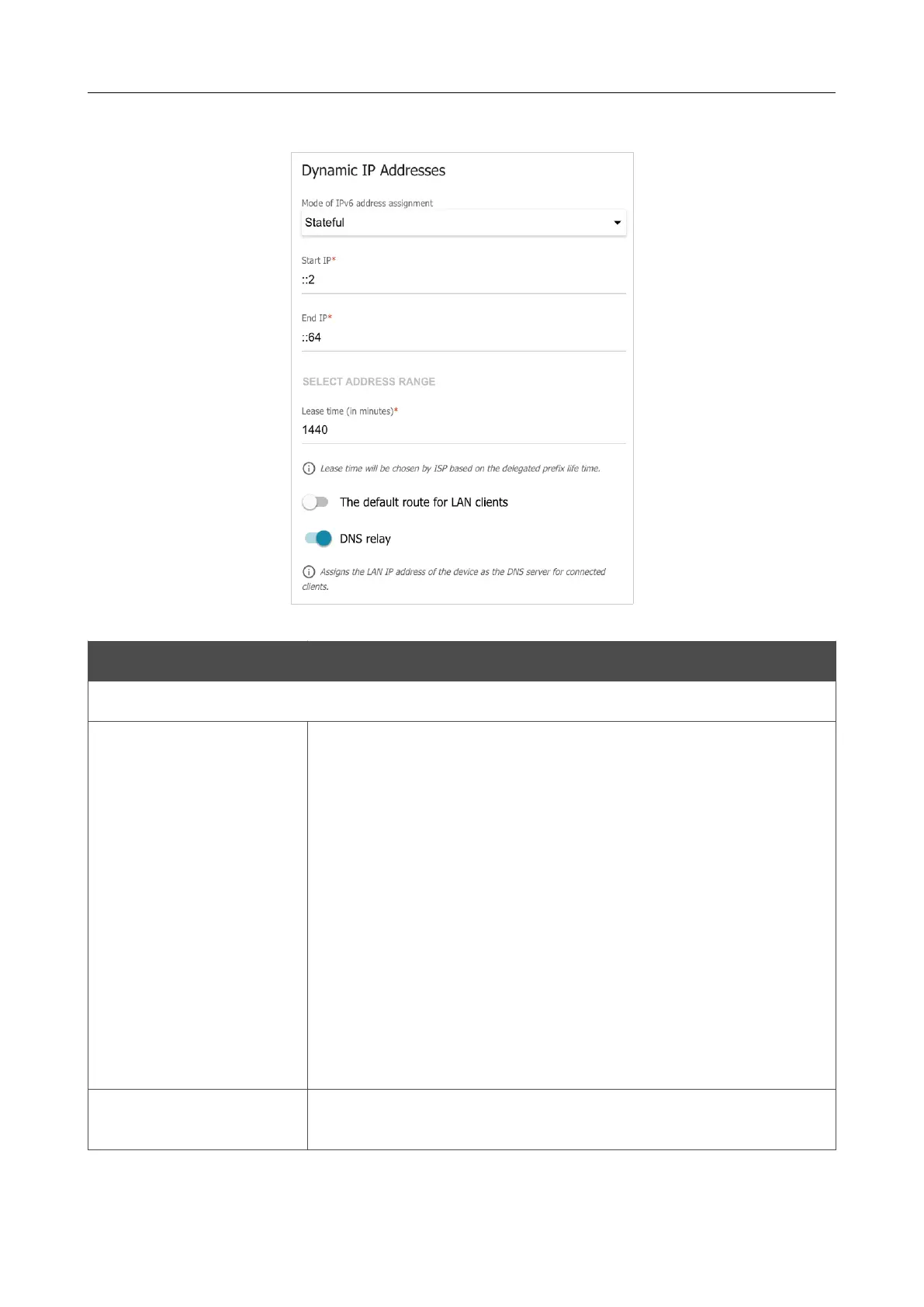DIR-X1530 AX1500 Wi-Fi 6 Gigabit Router
User Manual
Configuring via Web-based Interface
In the Dynamic IP Addresses section, you can configure IPv6 addresses assignment settings.
Figure 97. Configuring the local interface. The IPv6 tab. The Dynamic IP Addresses section.
Parameter Description
Dynamic IP Addresses
Mode of IPv6 address
assignment
Select the needed value from the drop-down list.
• Disable: Clients' IPv6 addresses are assigned manually.
• Stateless: Clients themselves configure IPv6 addresses
using the prefix.
• Stateful: The built-in DHCPv6 server of the router allocates
addresses from the range specified in the Start IP and End
IP fields. Also when this value is selected, the Static IP
Addresses and Hosts sections are displayed on the tab.
• Relay: An external DHCP server is used to assign IPv6
addresses to clients. When this value is selected, the
External DHCP server IP field is displayed on the tab.
Available if the Router or WISP Repeater mode was
selected in the Initial Configuration Wizard.
Start IP / End IP
The start and the end values for the latest hextet (16 bit) of the range
of IPv6 addresses which the DHCPv6 server distributes to clients.
Page 115 of 254