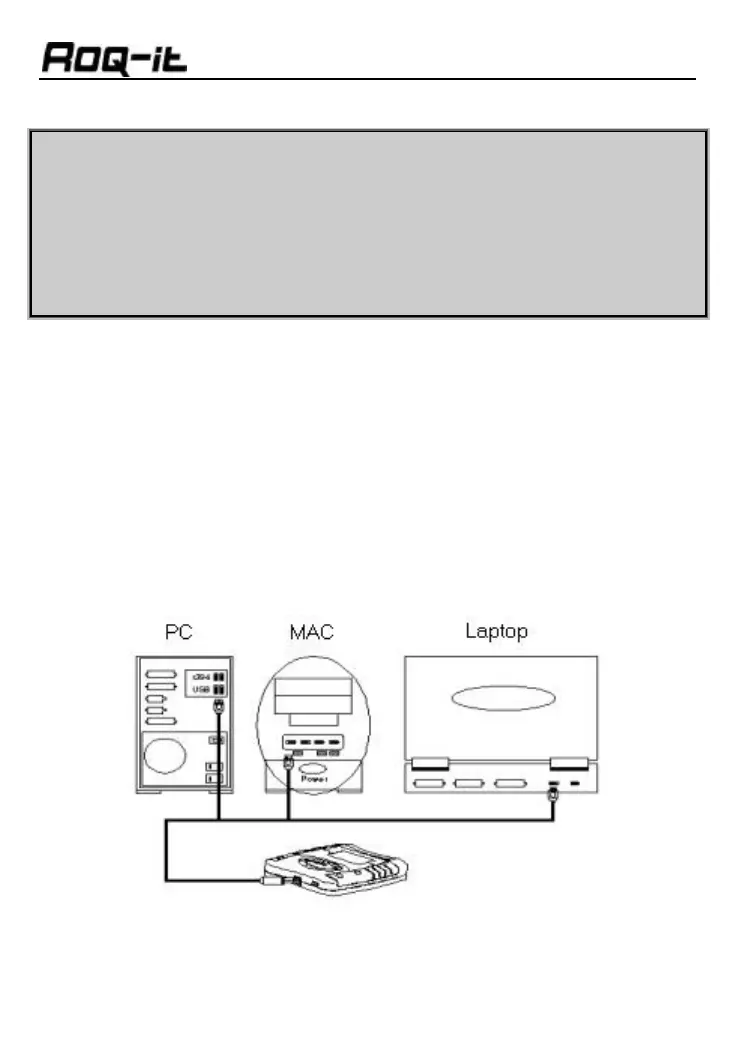- 9 -
Caution
Do not connect the Roq-it 10 GB to your system until after the USB
software driver has been installed. Your computer will not recognize the
Roq-it 10 GB until the driver has been installed. Continue to the next
section for USB driver installation instructions.
Connecting to your Computer
After the USB driver has been installed, you may connect the Roq-it 10 GB
to the USB port. Make sure the Jukebox is ON before connecting to
your system.
The Roq-it 10 GB easily connects to the USB Port on your PC, MAC or
Laptop.