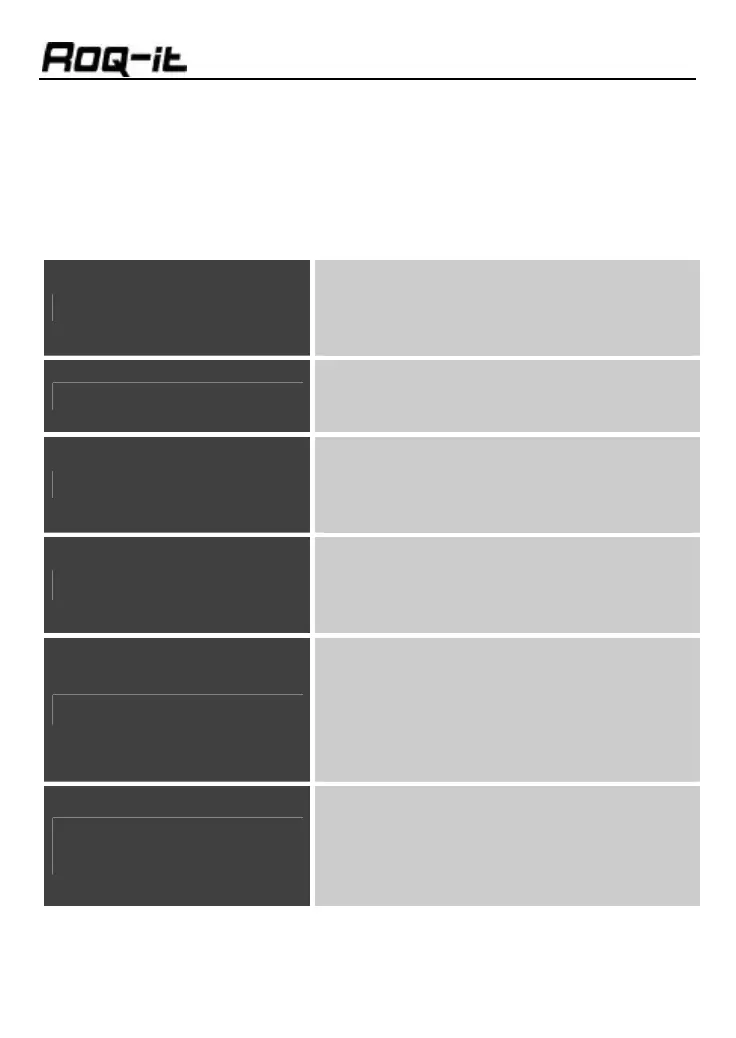- 15 -
Program (Play Modes)
The Roq-it 10 GB supports various play modes, such as repeat, repeat all,
random, random all, directory only and continuous. As the “Program”
button is pressed, the play modes seen below cycle on the LCD.
“Repeat”
Press [Program] one time and the screen
shows ”Repeat”. The Roq-it 10 GB will
repeat the current song until another
program is selected.
“Repeat All”
Press [Program] two times and the screen
shows ”RepAll.” The Roq-it 10 GB will
repeat all the songs in the directory.
“Random”
Press [Program] three times and the
screen shows ”Random.” The Roq-it 10
GB will play songs randomly from the
current directory.
“Random All”
Press [Program] four times and the
screen shows ”RanAll.” The Roq-it 10 GB
will play songs randomly from the entire
hard drive.
“Directory Only”
Press [Program] five times and the
screen shows ”DirOnly.” The Roq-it 10
GB will play all the songs in the current
directory until the last song of the
directory. Then the jukebox will then stop
playing.
“Continuous ”
Playing Mode
Press [Program] six times or by not
pressing ”Program” as default the screen
shows nothing. The Roq-it 10 GB will play
all the songs one by one until the last one
on the hard drive is reached.