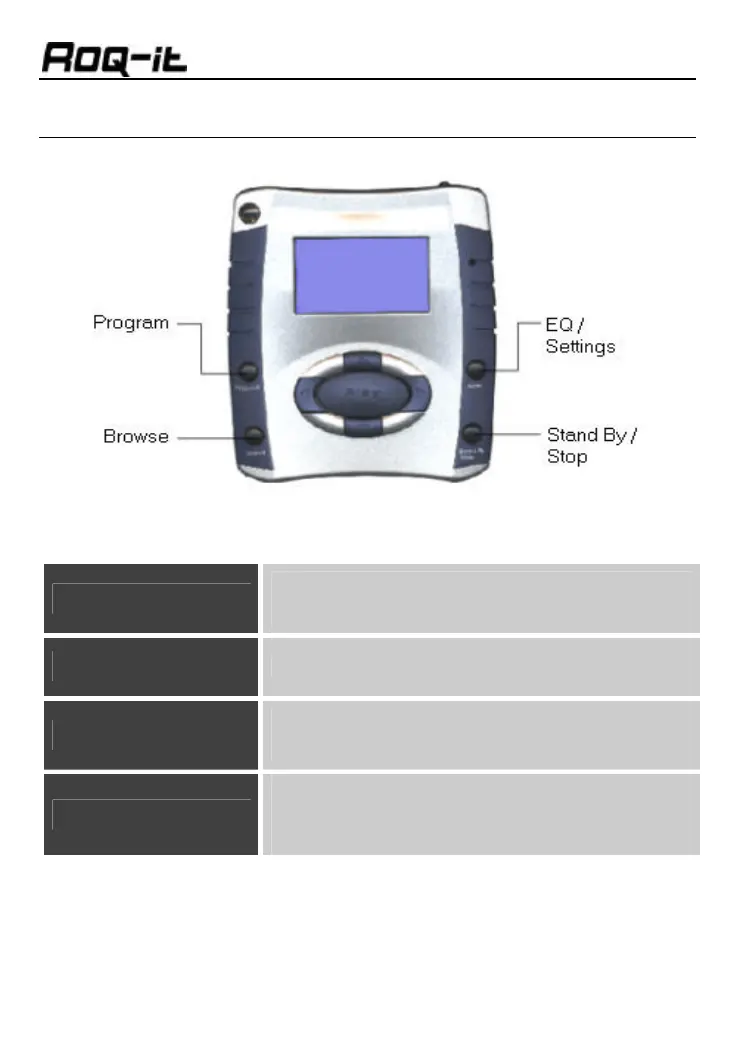- 14 -
ROQ-IT 10 GB FUNCTIONS
Program
Press to select “Repeat”, “Repeat All”,
“Random”, “Random All” or “Directory Only”.
Browse
Press to view list of songs or song directories.
EQ/Settings
Press to adjust Balance, Bass, Treble, or
Equalizer (User, Rock, Pop, Jazz, Classic)
Stand By/Stop
Press to stop playing a song, or hold two
seconds to put jukebox in/out of Stand By
Mode.