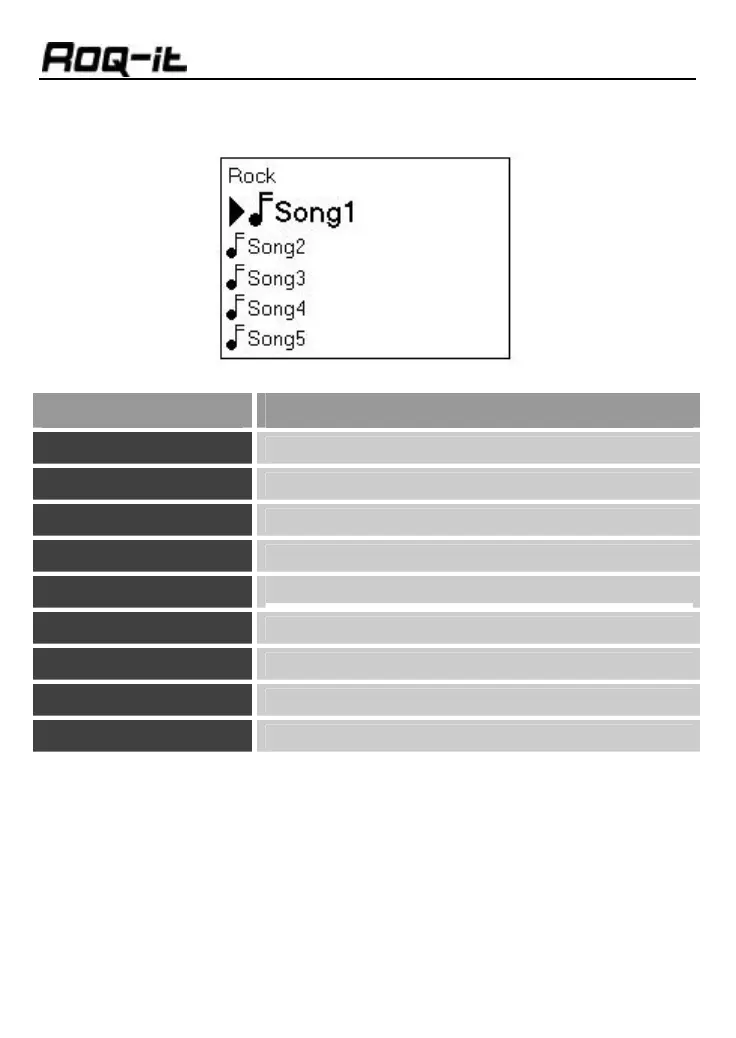- 17 -
Songs are indicated by a “musical note.” Use the Up and Down arrow keys
to select the songs. Press “Play” to begin playing the selected song.
Press Event
PLAY
Play the song in current directory.
PLAY (Pause)
Press [Play] during a song to pause the song.
STOP
Stop the currently playing song.
FF
Play the next song.
Hold [FF]
Hold two seconds to fast forward within the current
RW
Play the previous song.
Hold [RW]
Hold two seconds to rewind within the current song.
UP
Increase volume
DOWN
Decrease volume
Equalizer / Settings
The Roq-it 10 GB has a built-in equalizer to provide users with a high-end
entertainment environment. The Roq-it 10 GB provides basic functions to
change the equalizer settings, enabling users to enjoy their music in a
personalized way.
