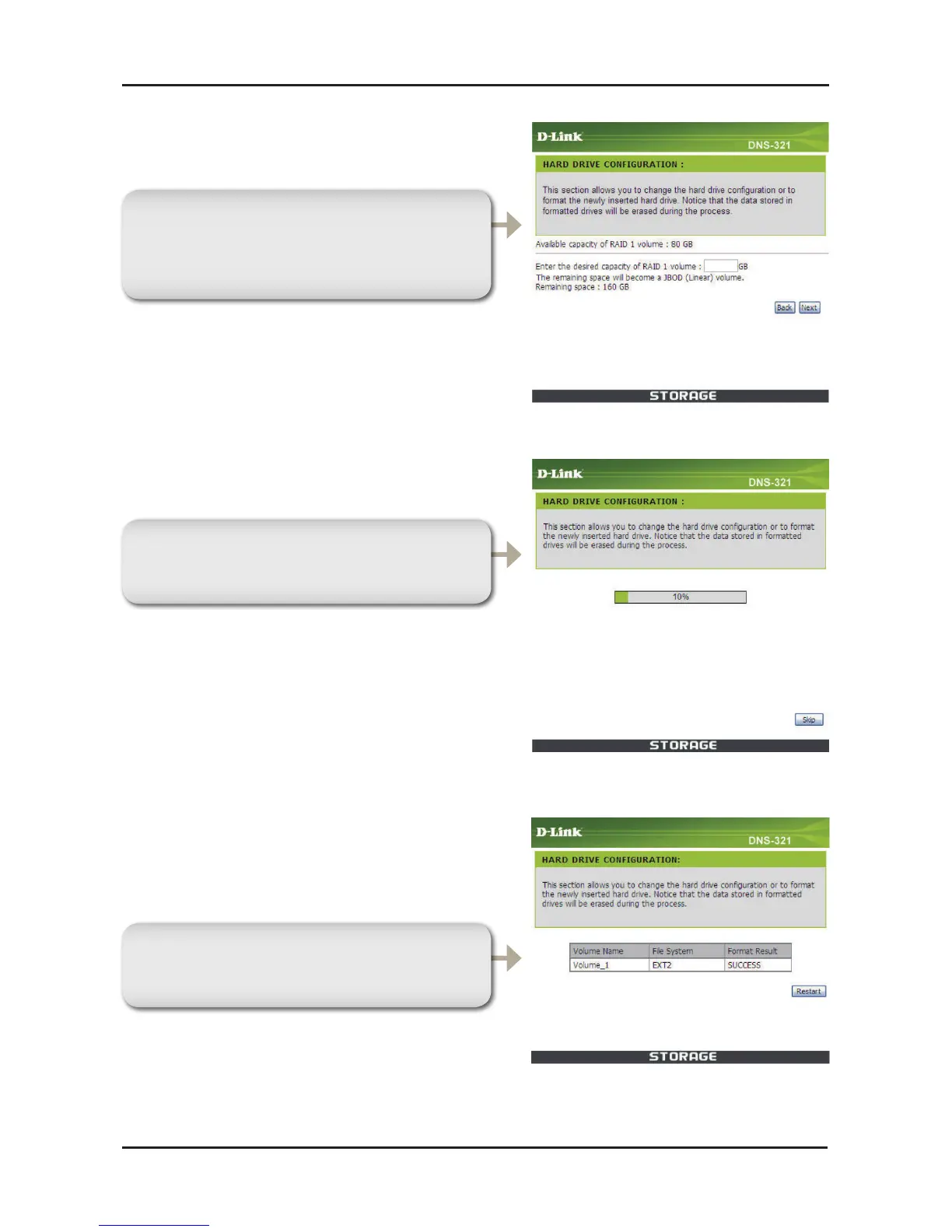10D-Link DNS-321 Quick Install Guide
Configuration
Note: if RAID is not selected, this
option will be skipped.
TheusermustspecifytheRAIDvolume
size.Checktheavailable capacityfora
reference to what size can be chosen.
ClickNext tocontinue.
After clicking next, the DNS-321 will
formatthedisksinthedeviceandsetup
thechosenRAIDorJBODsetup.
Whentheformattingandsetupofthedrive
iscomplete,theDNS-321willpromptthe
usertorestart.ClicktheRestartbutton.
