
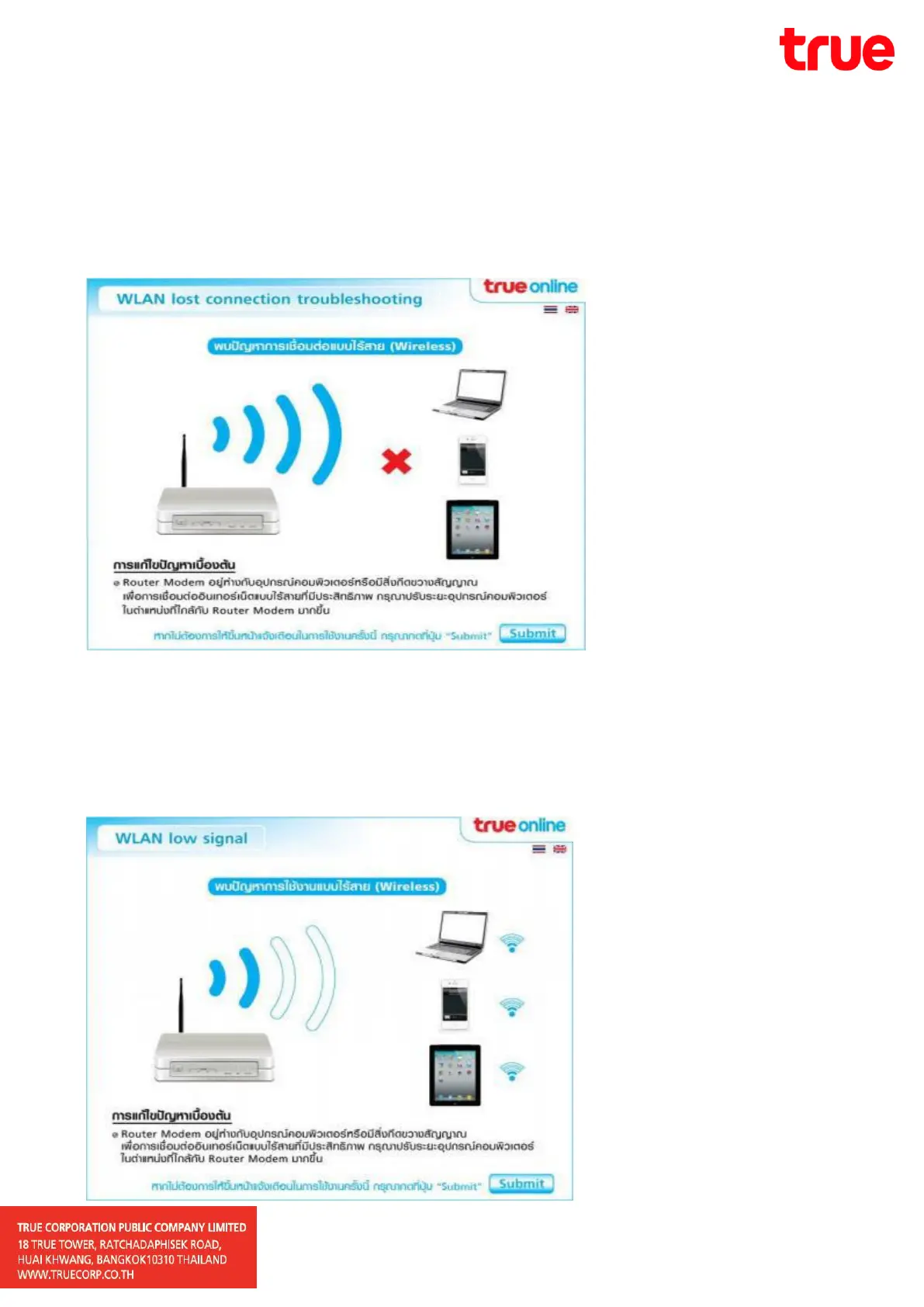 Loading...
Loading...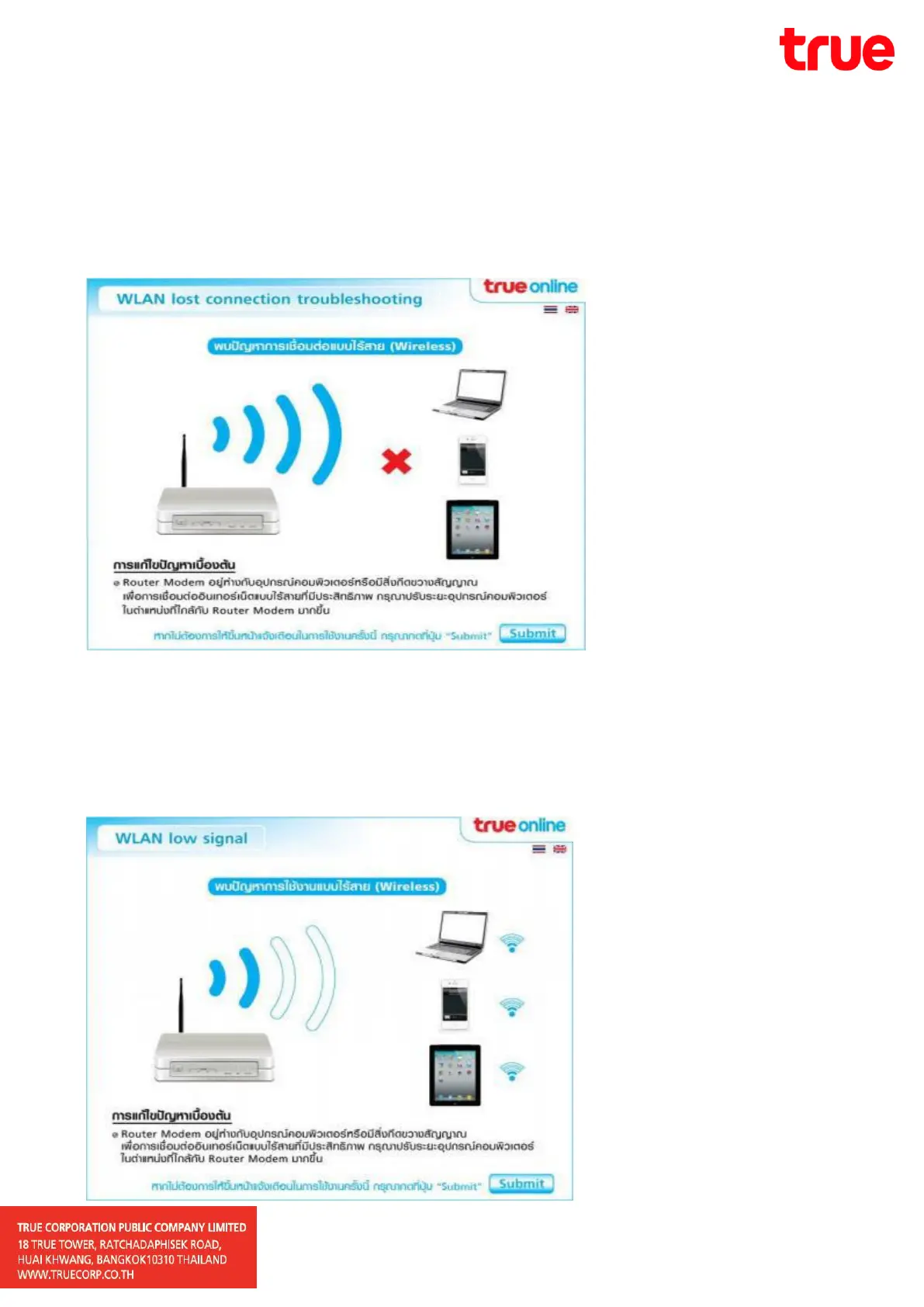
Do you have a question about the D-Link DSL-2750E and is the answer not in the manual?
| G.dmt full rate downstream | up to 8 Mbps |
|---|---|
| G.dmt full rate upstream | up to 1 Mbps |
| G.lite ADSL downstream | up to 1.5 Mbps |
| G.lite ADSL upstream | up to 512 Kbps |
| G.dmt.bis full rate downstream | up to 12 Mbps |
| G.dmt.bis full rate upstream | up to 12 Mbps |
| ADSL full rate downstream | up to 24 Mbps |
| ADSL full rate upstream | up to 1 Mbps |
| ADSL interface | RJ-11 connector for connection to 24/26 AWG twisted pair telephone line |
|---|---|
| LAN interface | RJ-45 port for 10/100BASE-T Ethernet connection |