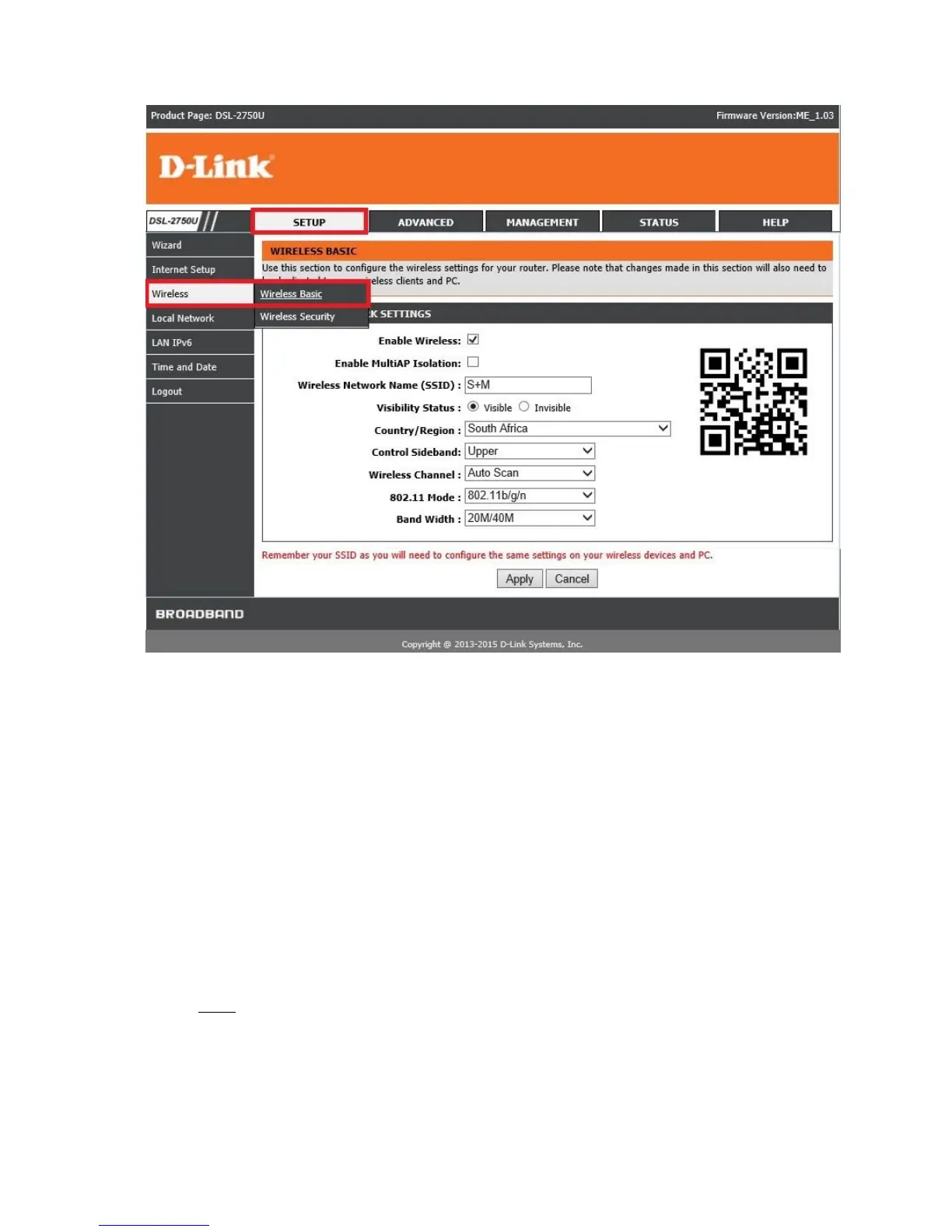Step 4: Wireless Basic Settings
1. Ensure that Enable Wireless is ticked.
2. Enable MultiAP Isolation – un-ticked
3. SSID (Wireless network name) can be changed to whatever you want to call the wireless.
4. Country – South Africa
5. Control Sideband – Upper
6. Wireless Channel – Auto Scan
7. 802.11 mode – 802.1b/g/n (default settings)
8. Band Width – 20M/40M
9. Click “Apply Changes”.
Note: Router will restart the WLAN (Wireless) after you click “Apply Changes”.
