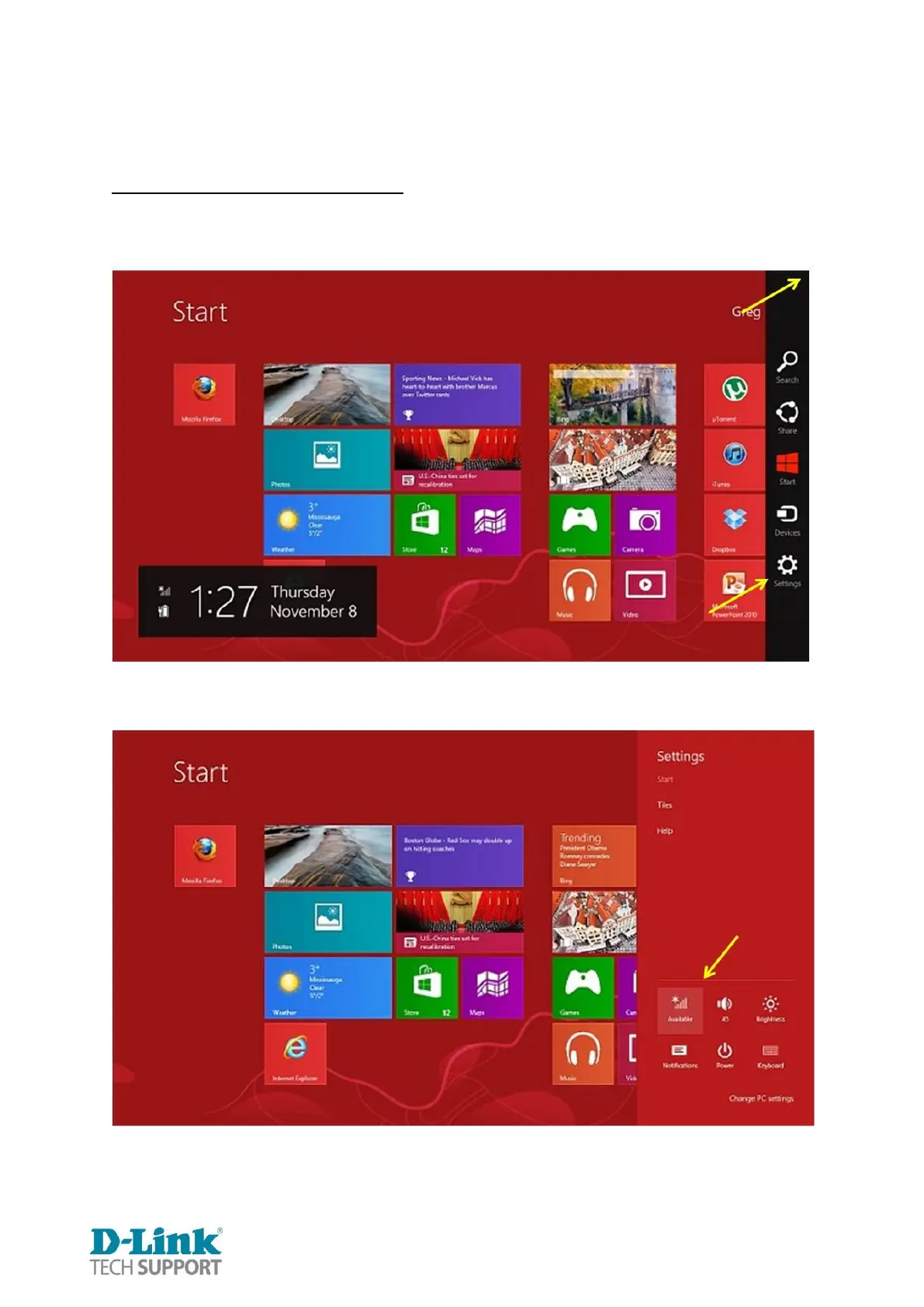D-Link Technical Support – How do I connect to a wireless network in Windows XP Page 9 of 12
How do I connect to a wireless network in Windows 8?
There are two ways this can be done depending on whether you are using a
touch screen or not using a touch screen:
Option 1 – Using a touch screen
Step 1: From the desktop, move your cursor to the top right corner, this will bring up the CHARMS
bar. Click on Settings.
Step 2: Click on the Wireless Connection Icon