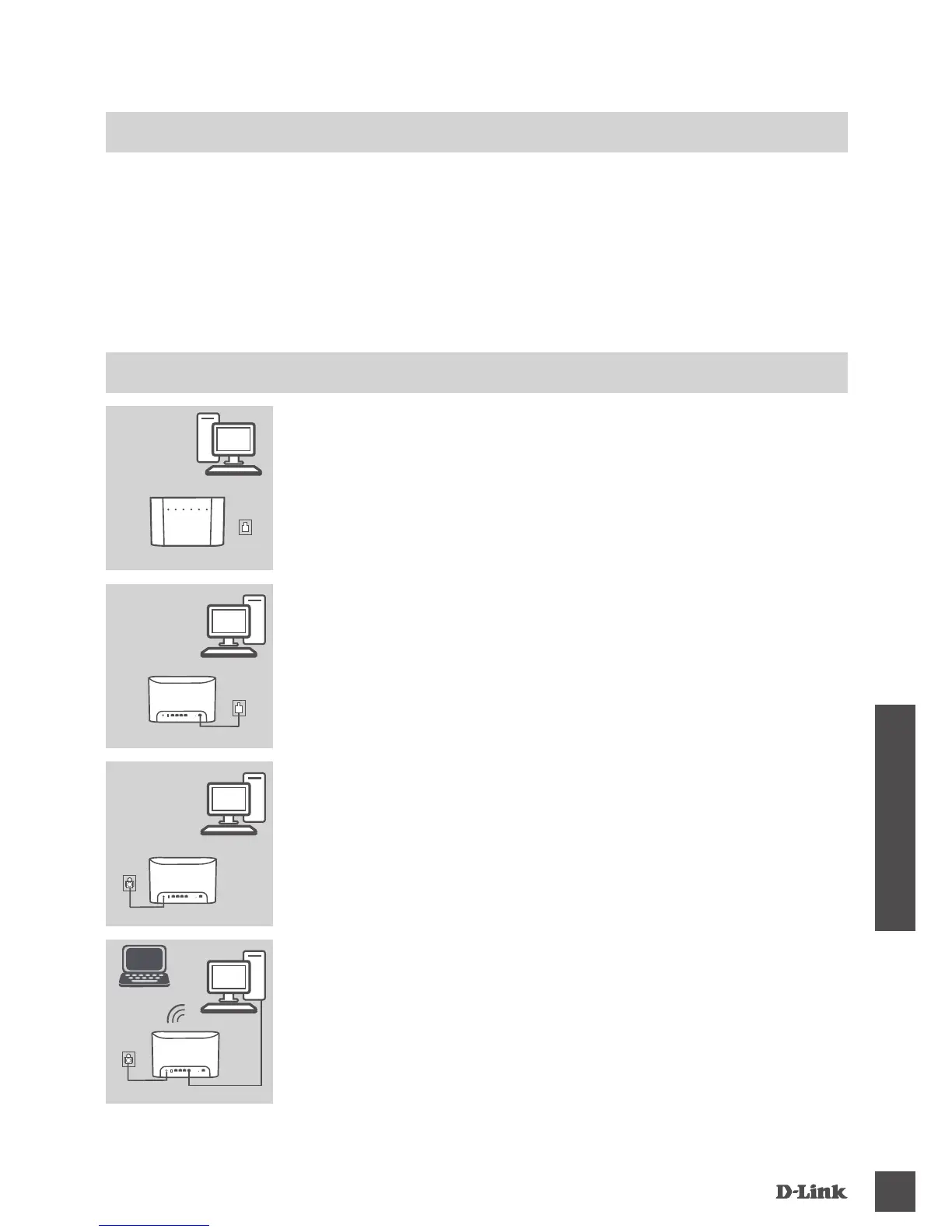DSL-3782
43
PORTUGUÊS
CONFIGURAÇÃO DO PRODUTO
Passo 1
Posicione o seu DSL-3782 junto ao computador e a uma cha
telefónica da rede que fornece o serviço DSL. Mantenha o seu
modem router numa área aberta para uma melhor cobertura sem
os.
COMPUTADOR
DSL-3782
Telefone
Passo 2
Ligue um dos cabos telefónicos DSL fornecidos na porta DSL na
parte de trás do modem router e a outra extremidade na cha
telefónica da rede.
COMPUTADOR
DSL-3782 Telefone
CONFIGURAÇÃO DO HARDWARE
Passo 3
Ligue o adaptador de corrente fornecido ao modem router e a uma
tomada de corrente e prima o botão de alimentação. Os LEDs do
dispositivo acendem-se. Aguarde aproximadamente um minuto
antes de continuar para o passo 4.
DSL-3782
Alimentação
COMPUTADOR
Passo 4
Ligue uma extremidade do cabo Ethernet fornecido na porta com a
etiqueta 1 na parte traseira do modem router e a outra extremidade
na porta Ethernet do seu computador.
Se estiver a congurar o DSL-3782 com um computador portátil
ou um dispositivo móvel, ligue-o utilizando o nome da rede Wi-Fi
e a palavra-passe impressa na etiqueta que se encontra na traseira
do seu router.
DSL-3782Alimentação
COMPUTADOR
REQUISITOS DO SISTEMA
• Serviço de Internet ADSL/VDSL
• Computador com:
• Microsoft Windows
®
10/8/7/Vista/XP SP3 ou Mac com OS X 10.7 ou superior
• Internet Explorer 8, Edge 25, Firefox 20, Safari 4 ou Chrome 17 ou versão superior com Java
instalado e ativado
COMPUTADOR
