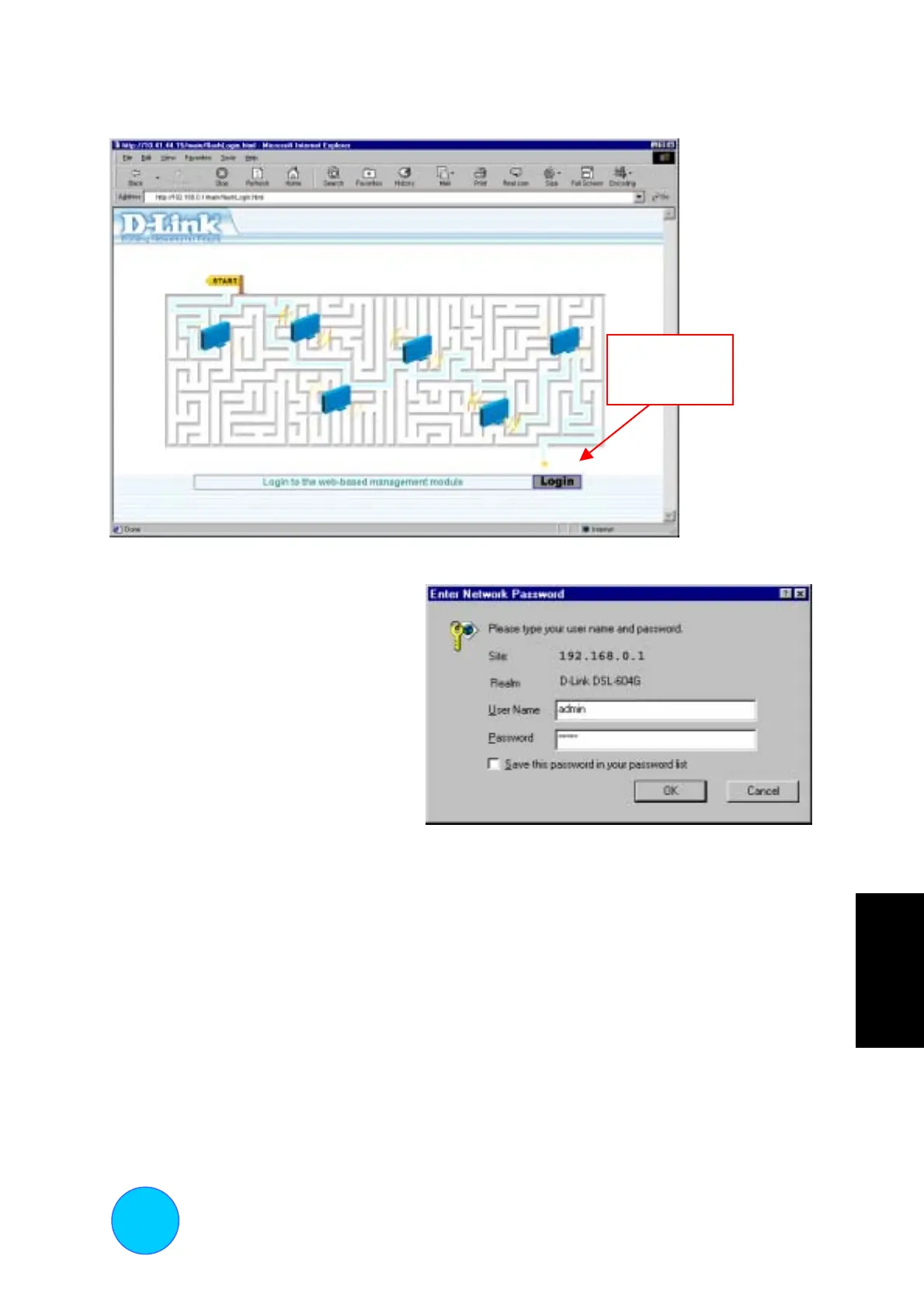Nella finestra seguente, cliccare su Login
Cliccare qui
per eseguire
il lo
in
Il sistema visualizza una finestra di dialogo
richiedendo il nome utente e la password per
l’accesso all’interfaccia di gestione basata sul
Web. Per una prima configurazione, inserire
admin in entrambi i campi. Una volta
instaurata la connessione di WAN, il nome
utente e la password possono essere modificati
(maggiori informazioni sono contenute nel
Manuale utente).
ITALIANO
4
28
