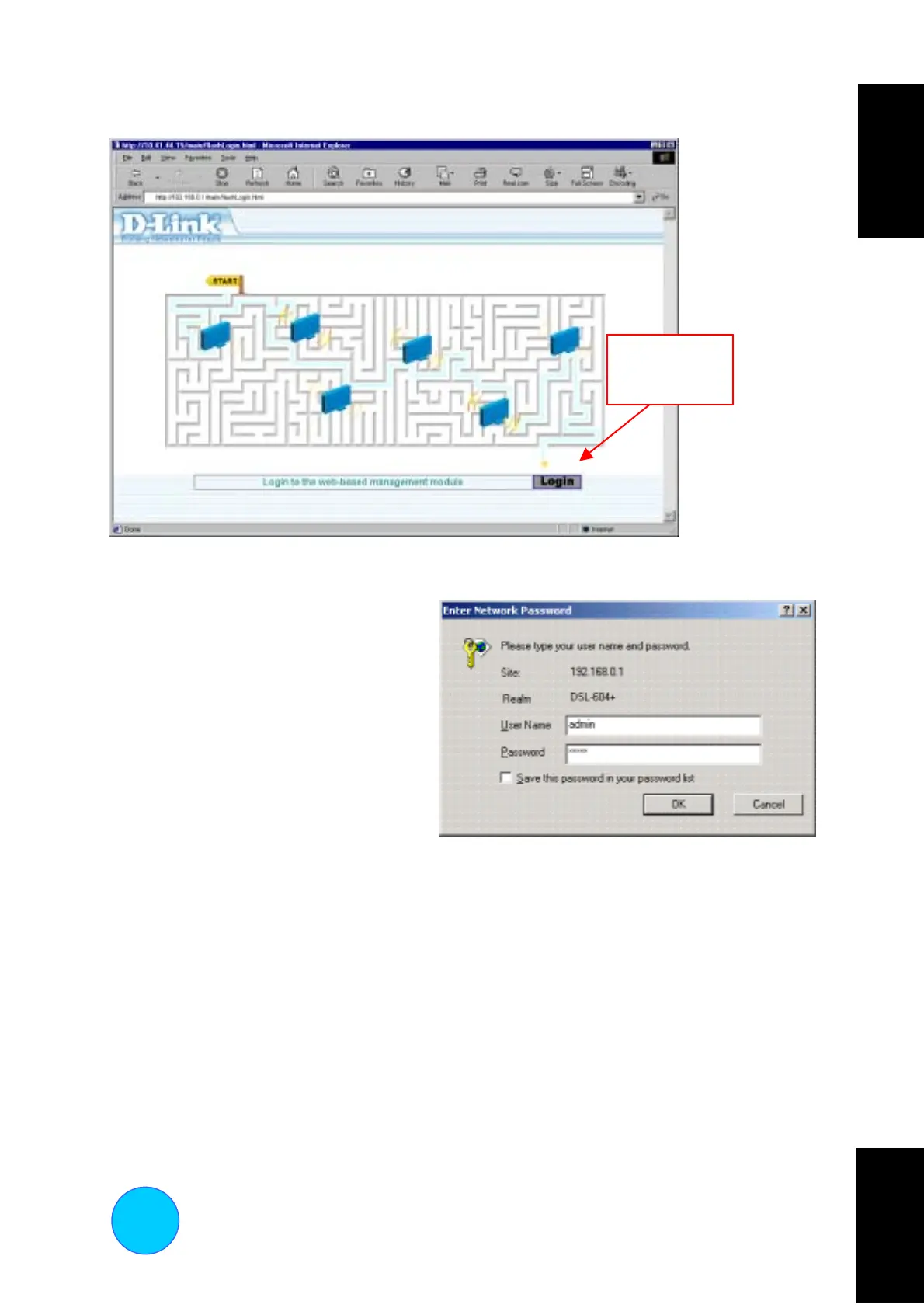ENGLISH
In the page that opens, click Login
Click here to
login
A dialog box appears prompts for a user name and
password to access the web-based manager. Use
the default user name admin and password
admin for first time set up. Once you have
established the WAN connection, you should
change the web-based manager access user name
and password (read your User’s Guide for
instructions on changing the user name and
password).
ENGLISH
4
4