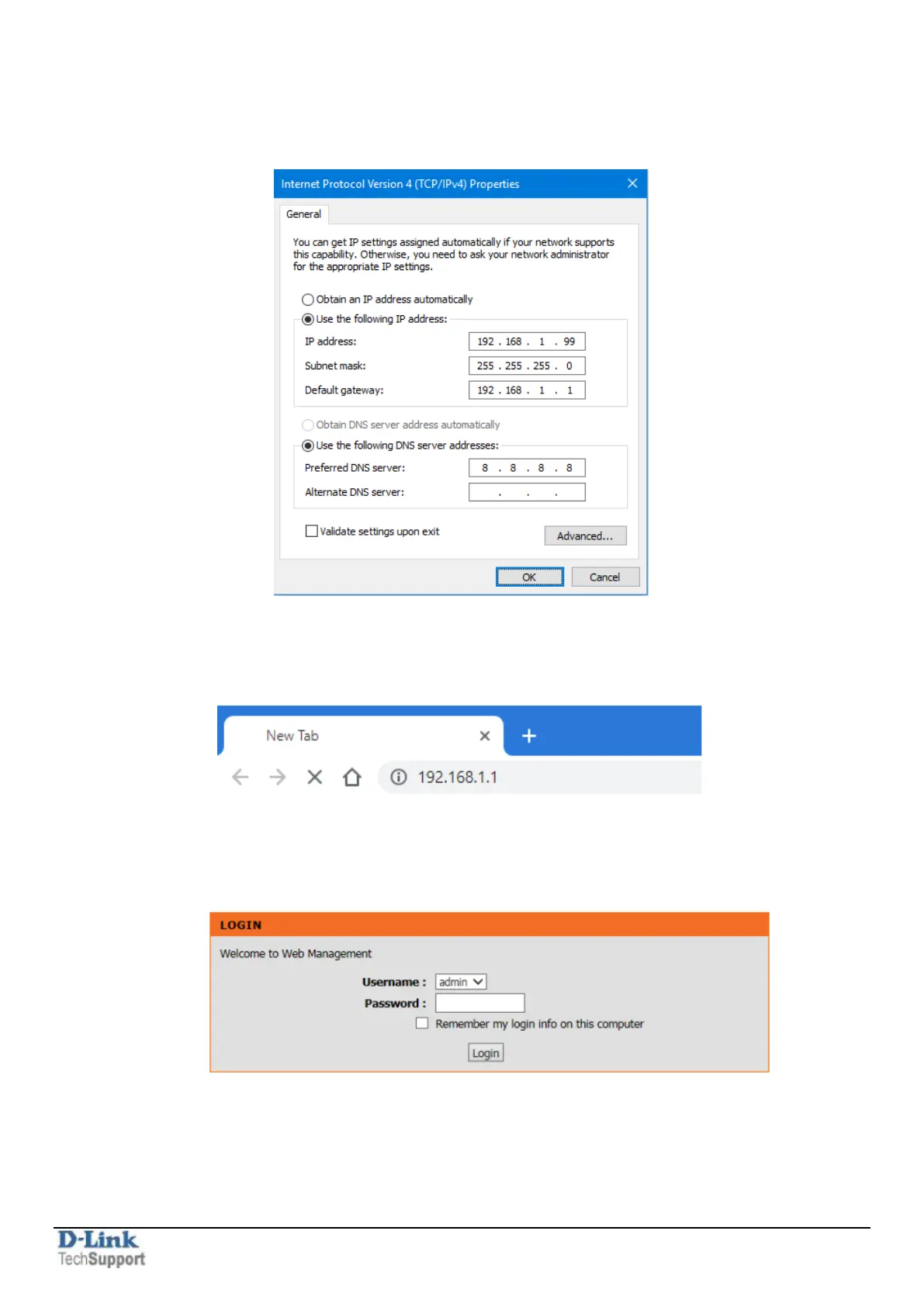D-Link Technical Support – How to setup DSL-G225 in Bridge Mode Page 2 of 11
This guide is for DSL-G225 with firmware ver. 1.04.
Before proceeding with this setup please set your computer temporarily with a static IP address from
192.168.1.x range (e.g. 192.168.1.99):
Open your Internet browser e.g. Internet Explorer, Firefox, Chrome, Safari, etc. and enter the IP address of your D-
Link modem in the address bar: http://192.168.1.1.
When prompted, type in the Password. If you have not changed the password for the modem administration, the
factory password is “admin”.