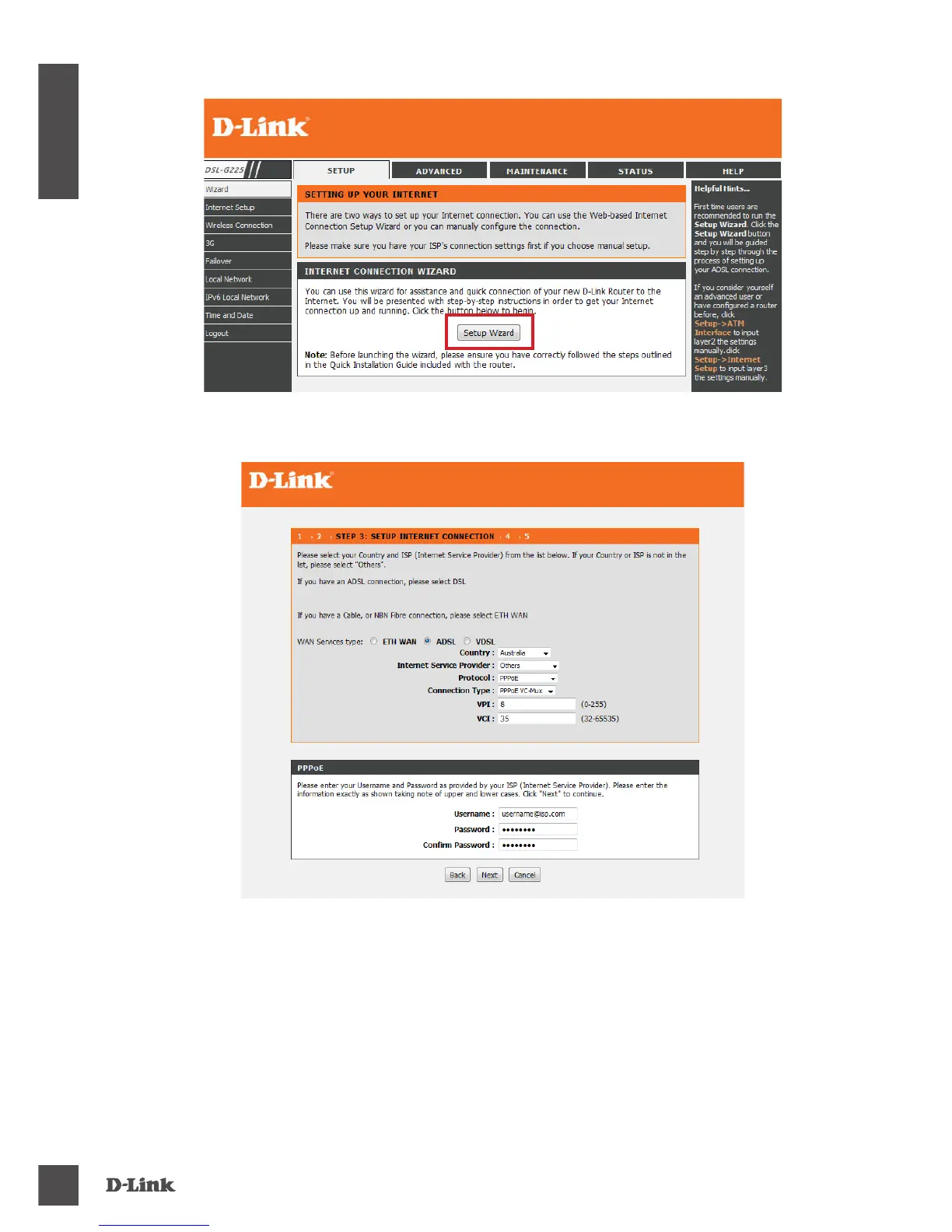DSL- G225
4
ENG LISH
3. Click on 'Setup Wizard' to start conguring your Router.
4. Click through until you reach 'Setup Internet Connection' (Step 3). Select your Country and ISP from
the drop down box. Then enter the Username and Password as supplied by your ISP.
5. Continue through the steps. You have the option to change Wi-Fi settings and to change account
passwords. When you reach Step 5, click 'Apply' to save your settings.
6. After the Router saves your settings, you should be online and able to share this Internet connection
with multiple wired and wireless devices.
