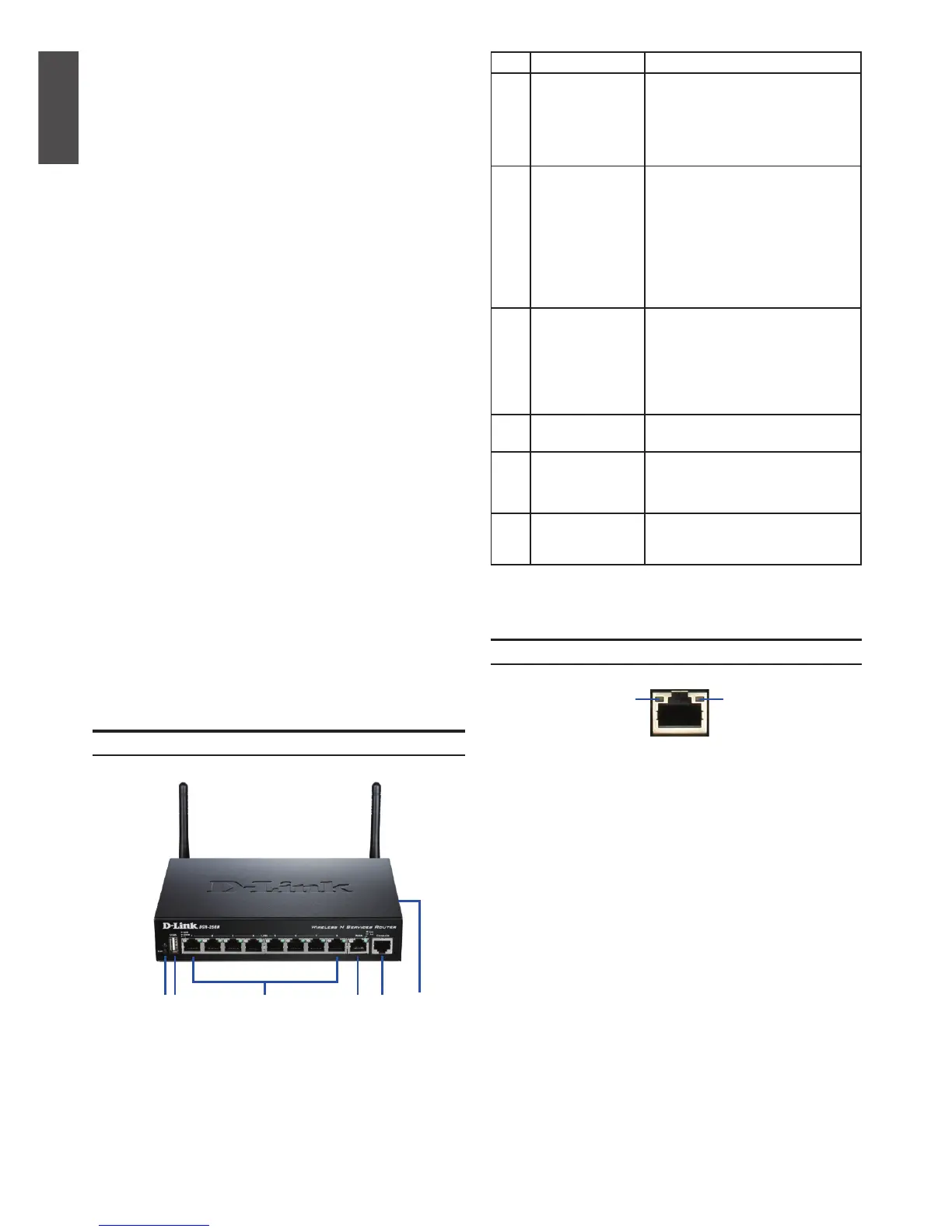2 D-Link Wireless N Services Router
ENGLISH
About This Guide
This guide gives step by step instructions for
setting up D-Link DSR-250N Services Router.
Please note that the model you have purchased
may appear slightly different from those shown in
the illustrations.
Unpacking the Product
Open the shipping carton and carefully unpack its
contents. Please consult the packing list located
in following information to make sure all items are
present and undamaged. If any item is missing
or damaged, please contact your local D-Link
reseller for replacement.
- One (1) DSR-250N Wireless Services Router
Appliance.
- One (1) 12V/1.5A Power Adapter
- One (1) Console Cable (RJ45-to-DB9 Cable)
- One (1) Ethernet (CAT5 UTP/Straight Through)
Cable
- One (1) Reference CD (CD-ROM containing
product documentation in PDF format)
- Two (2) Detachable Omni-direction antennas .
Item Feature Description
A LED
(Top to bottom)
Power LED: Indicates the Services
Router is powered on.
2.4GHz WLAN LED: A solid light
indicates that the wireless segment
is ready. This LED blinks during
wireless data transmission.
B USB Port (1) It can support various USB 1.1 or
2.0 devices below:
1.Flash Disk or Hard Disk for
network sharing.
2.WCN Conguration (It will be
supported by future rmware
upgrade)
3.Printer (It will be supported by
future rmware upgrade)
C WPS Button Wi-Fi Protected Setup (WPS)
System is a simplied method for
securing your wireless network
during the “Initial setup” as well as
the “Add New Device” processes.
Please refer to the user manual for
more detail process.
D Gigabit LAN port
(1-8)
Connect Ethernet devices, such as
computers, switches and hubs.
E Gigabit WAN
port (1)
One auto MDI/MDIX WAN ports
are the connection for the Ethernet
cable to the cable or DSL modem.
F Console Port (1) Used to access Command Line
Interface (CLI) via RJ45-to-DB9
console Cable.
Table 1: DSR-250N Front Panel Descriptions
Device Status LEDs and Ethernet Port LEDs
The device LEDs show information about current
device status. When the device power up, the
POWER/STATUS LED will show solid orange
during power on process. Startup takes one minute
approximately to complete, the LED will change
to solid green. If you want to turn the device off
and on again, we recommend you wait a few
seconds between shutting it down and powering it
back. The Ethernet LEDs show the status of each
Ethernet port. Table 2 lists the name, color, status
and description of each device LED.
Figure 2. Ethernet RJ-45 Port LEDs
TX/RX
Status
Link
Speed
DSR-250N Front Panel
Product Overview
Figure 1: DSR-250N Front Panel
This chapter provides detailed descriptions of the
DSR-250N device and its components.
FDA CEB
