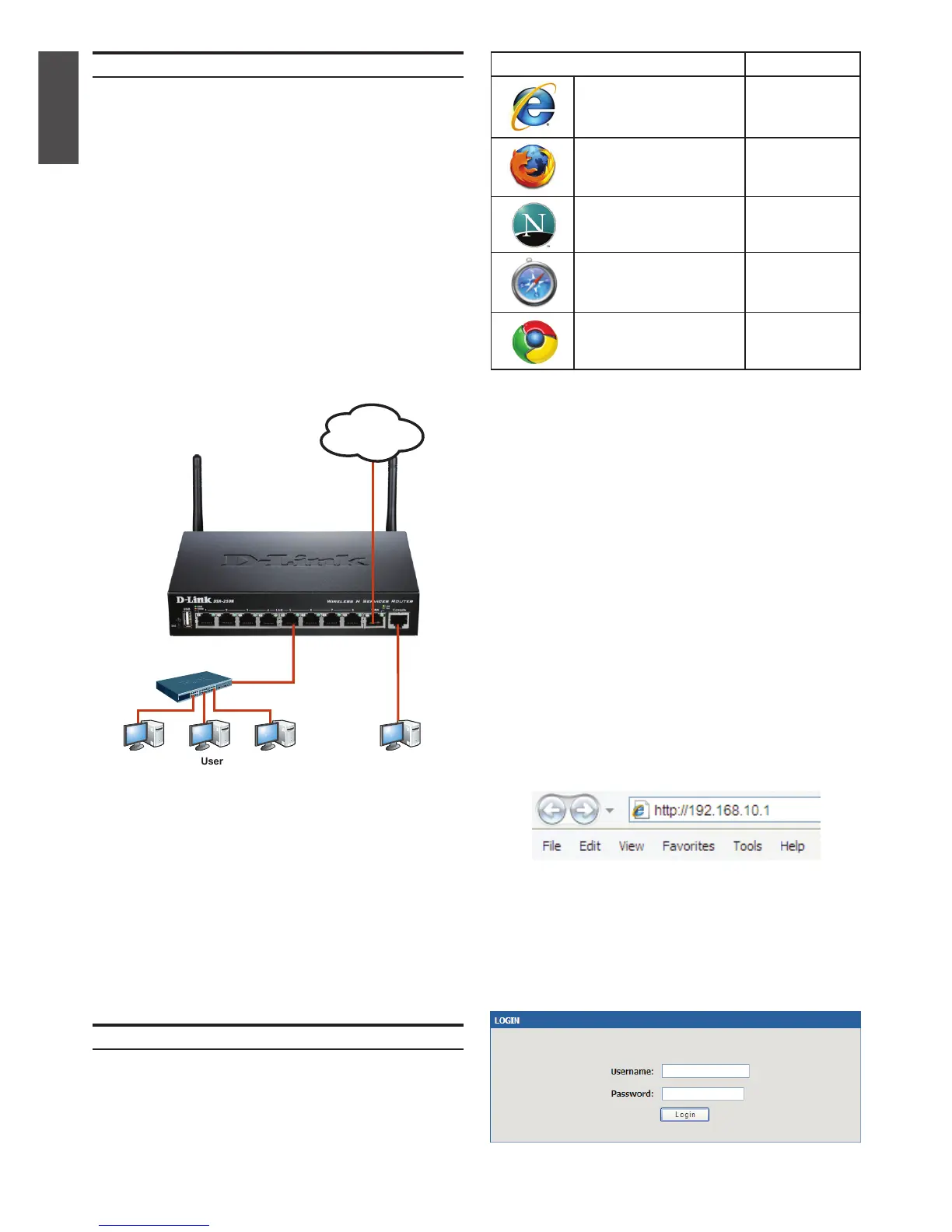4 D-Link Wireless N Services Router
ENGLISH
To access the device with the WebUI:
1. Connect your workstation on the port labeled
LAN (1-8), which is pre-allocated to the LAN.
2. Ensure your workstation is DHCP Client
enabled or congured with a static IP address
in the 192.168.10.0/24 subnet.
Note: Disable pop-up blocking software
or add the management IP address
http://192.168.10.1 to your pop-up blocker’s
allow list.
3. Launch your browser; enter the IP address
for the LAN interface. (The factory default IP
address is http://192.168.10.1), then press
Enter.
4. Log on the Services Router Web Interface The
default log on information is:
Username: admin
Password: admin
Connecting the Device to a Network
Figure 3: Basic Cabling Example
Initially Congure the Device
The services router software is preinstalled on the
DSR-250N device. When the device is powered
on, it is ready to be congured. While the device
has a default factory conguration that allow you
to initially connect to the device, you must perform
further conguration for your specic network
requirements.
Using the WebUI
To use the WebUI, the workstation from which you
are managing the device must initially be on the
same subnetwork as the device.
Figure 6. Authentication Message
Figure 5. Browser Address
Table 4. Browser Compatibility
Browser Version
Microsoft Internet
Explorer
6.0 and Later
Mozilla Firefox 3.5 and Later
Netscape Navigator 9.0 and Later
Apple Safari 4.0 and Later
Google Chrome 3.0 and Later
This section provides basic information about
physically connecting the DSR-250N to a network.
To connect the necessary cables as shown in
Figure 3.
1. Connect an RJ-45 cable from the port labeled
WAN to the external router. The port WAN is
pre-allocated to the WAN network segment.
2. Connect an RJ-45 cable from the port labeled
LAN (1-8) to a switch in the LAN network
segment.
3. Connect an RJ45-to-DB9 cable from the
console port for CLI (Command Line Interface)
management access.
WAN1
LAN Console
Internet
Switch
User
