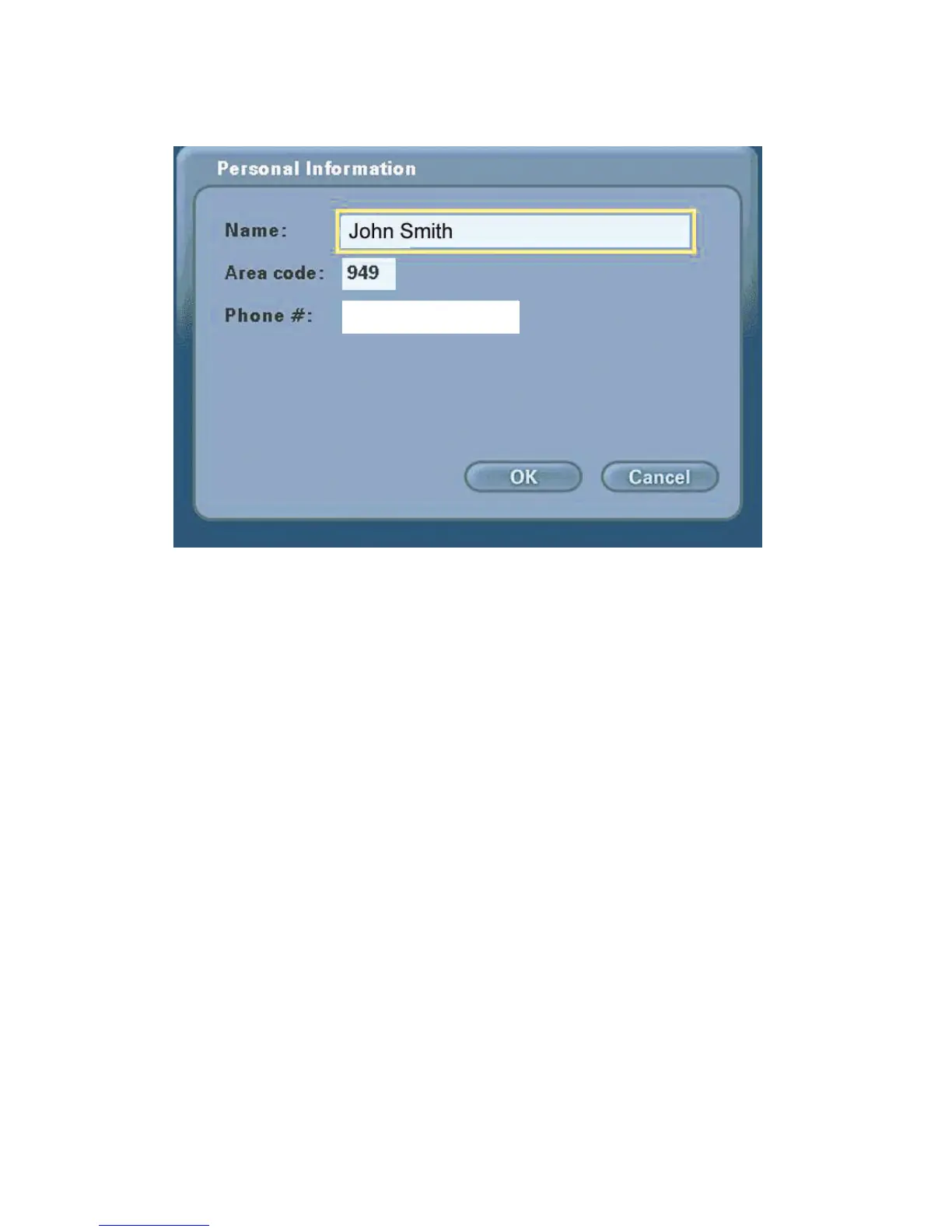25
Main Screen >Settings > Personal Information
Using the Configuration Menu (continued)
Name-
Area Code
& Phone # -
Enter your name here. When a call is placed from your
VideoPhone, the name you enter will be displayed as a Caller
ID on the remote end of the call. Unless the VideoPhone you
call has auto-answer turned on, the party you wish to call will
decide whether or not to accept your call based on this
name.
The number is one you create for friends, family, and others
to call you. This is not associated with your home phone,
though you may wish to use your home phone number to
make remembering the number easier. Or you may make up
a new one. This phone number will not be visible to any other
users.
555-1212
