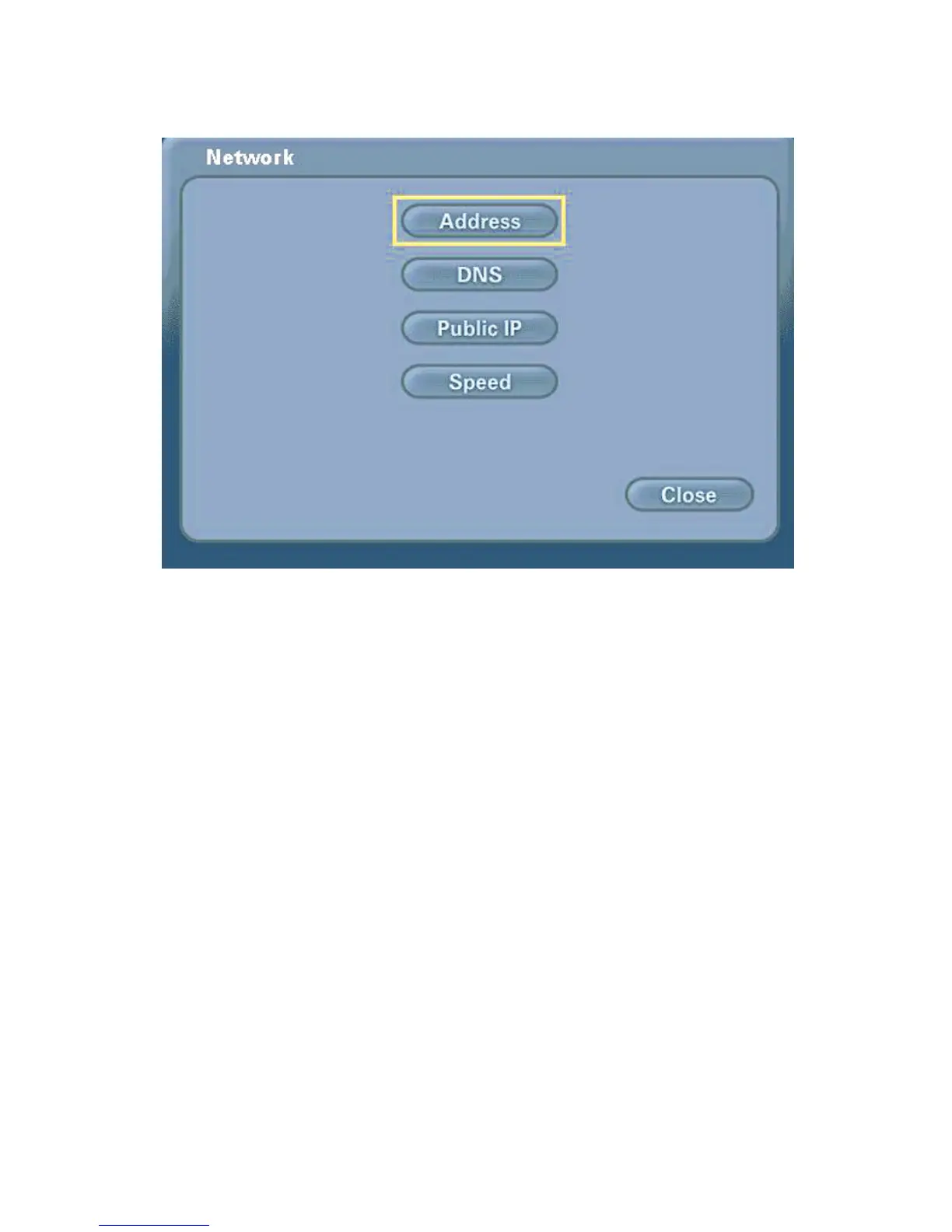26
Main Screen > Settings > Network
Using the Configuration Menu (continued)
Controls how the DVC-1000 obtains an IP Address.
Allows you to enter a primary and secondary DNS
address.
This screen controls how a Public IP Address is
obtained. If the Public IP button is “greyed out” it
means that your network is unable to obtain an IP
Address. Please see #17 in the Troubleshooting
section in this manual for more information.
Allows for setting a speed that best matches your
current connection.
Address
DNS
Public IP
Speed
