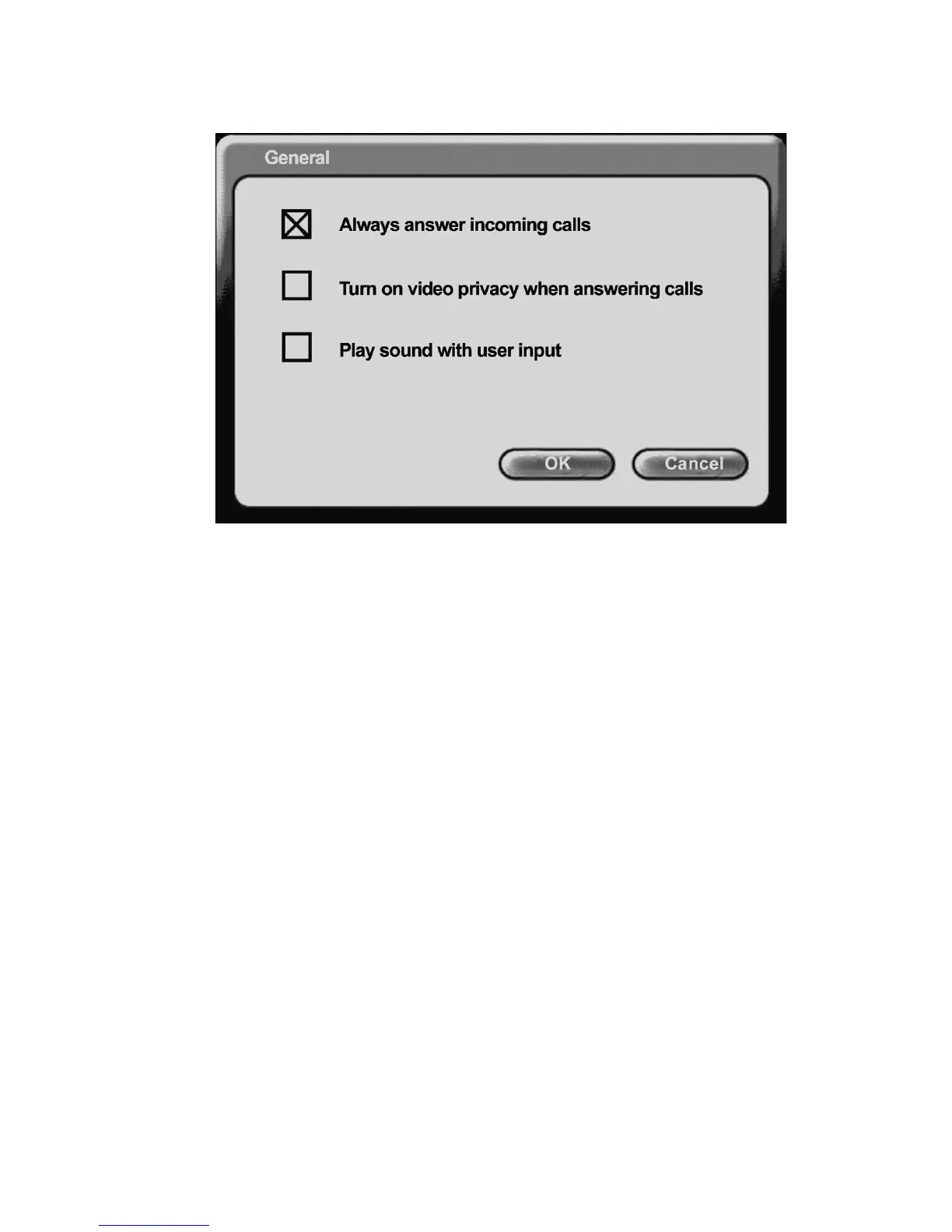29
Main Screen > Settings >General
Always answer
incoming calls
Turn on video privacy
when answering calls
Play sound with
user input
Selecting this checkbox allows the DVC-1000 to
automatically accept any incoming call. You will hear
two short beeps if a call is received with auto-answer
enabled. If this checkbox is not selected and a call is
received, a dialog box appears asking if you want to
accept the incoming call.
When this checkbox is selected, video privacy will be
turned on whenever a call is received. Until you turn
off video privacy, this will block a caller from seeing
you.
Select this checkbox to hear a beep with each function
pressed on the remote control. You will hear no sound
when using the remote control if this is not selected.
Using the Conguration Menu (continued)
