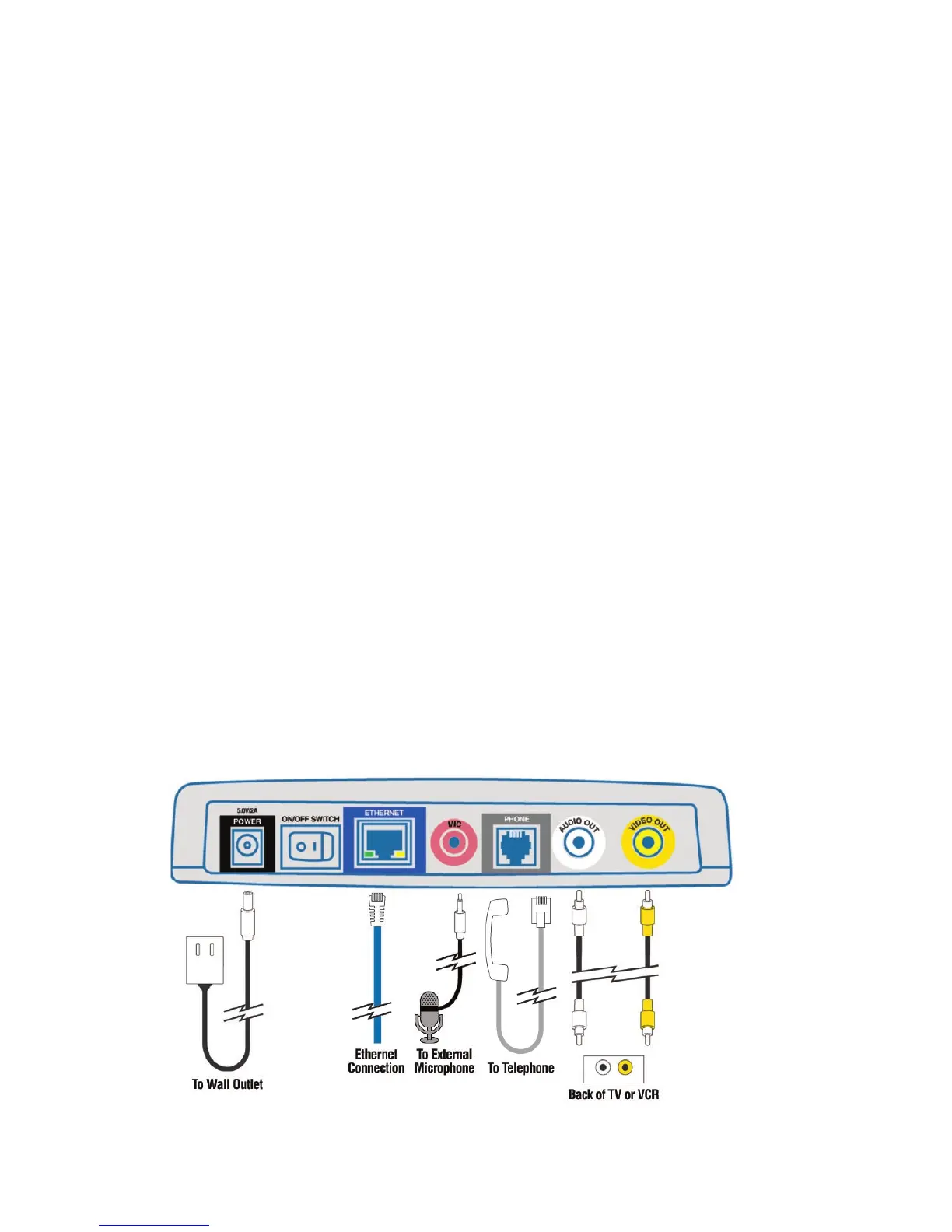5
Standalone operation - No computer needed
Uses broadband cable/DSL or network connections for high-quality video
H.323 Internet videoconferencing standard compliant
Uses the D-Link Directory Service for easy to use dialing
Easy to use
Easy Setup Wizard
Picture-in-Picture view or full-screen view
Remote control included
Flexible calling formats for worldwide use
Easily redial recently made calls
Speed Dialing
Built-in Caller ID
Answer incoming calls using telephone or remote control
Auto mapping of IP address
Advanced video and audio privacy protection
Video and / or audio mute
Adjustable tilt and focus lens
Up to 30 frames per second
High quality 352 x 288 resolution
Automatic detection of system upgrades
1 Year Warranty
Features & Benets
Connections
The connection diagram above also appears underneath the
DVC-1000 to assist you in setting up your VideoPhone.