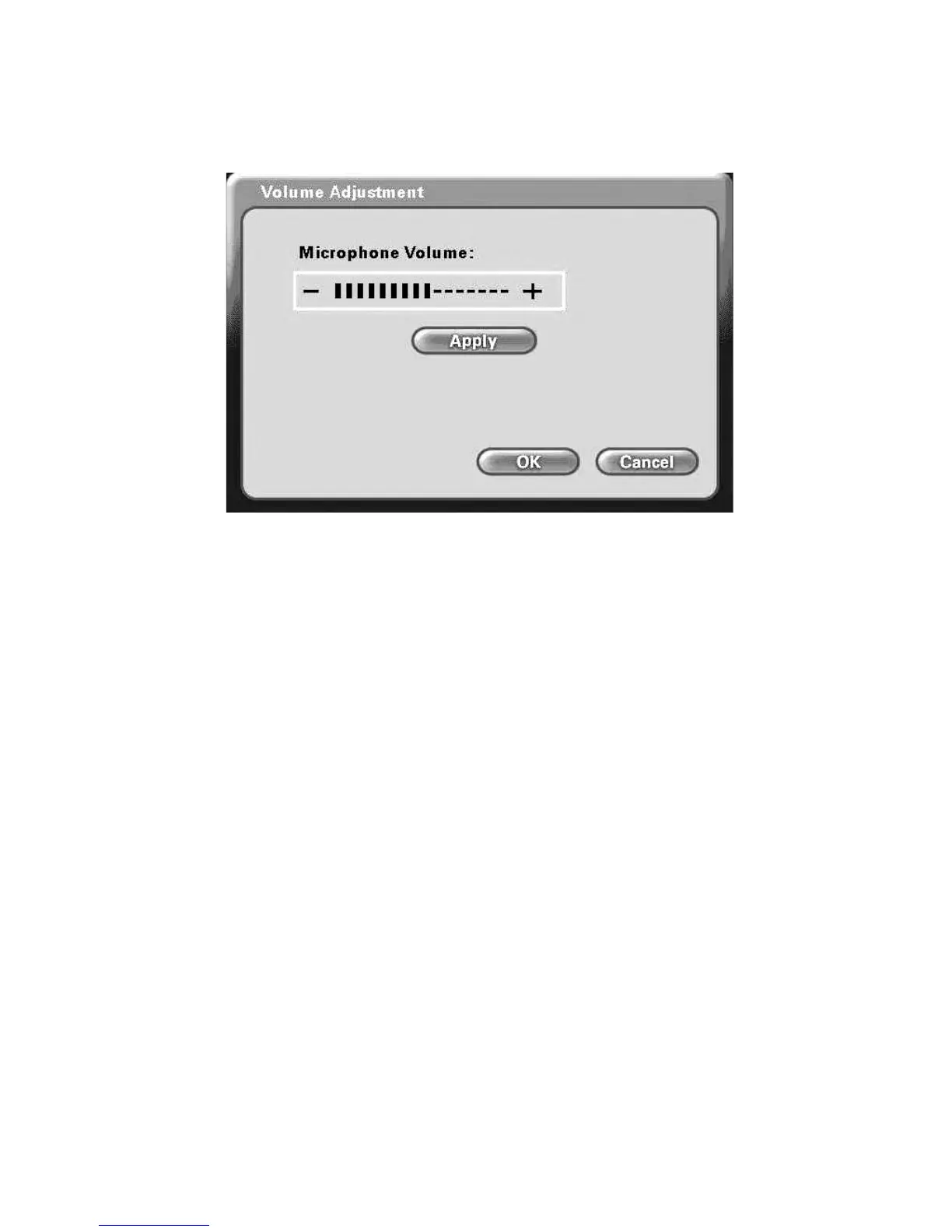40
Using the Conguration Menu (continued)
Main Screen > Settings > Mic Vol
You can adjust the sensitivity of the built-in microphone from the Volume
Adjustment screen. This adjustment will control how the party on the other end
of the VideoPhone connection hears you.
To adjust the volume press the right arrow to increase the setting and the left
arrow to decrease the setting. The slider bar will indicate the volume level.
Click the Apply button to save the change.
Press OK after you are done to return to the Settings screen.
Note: A high microphone volume may cause audible feedback, resulting in
an echo that can affect how clearly the other party hears you.
