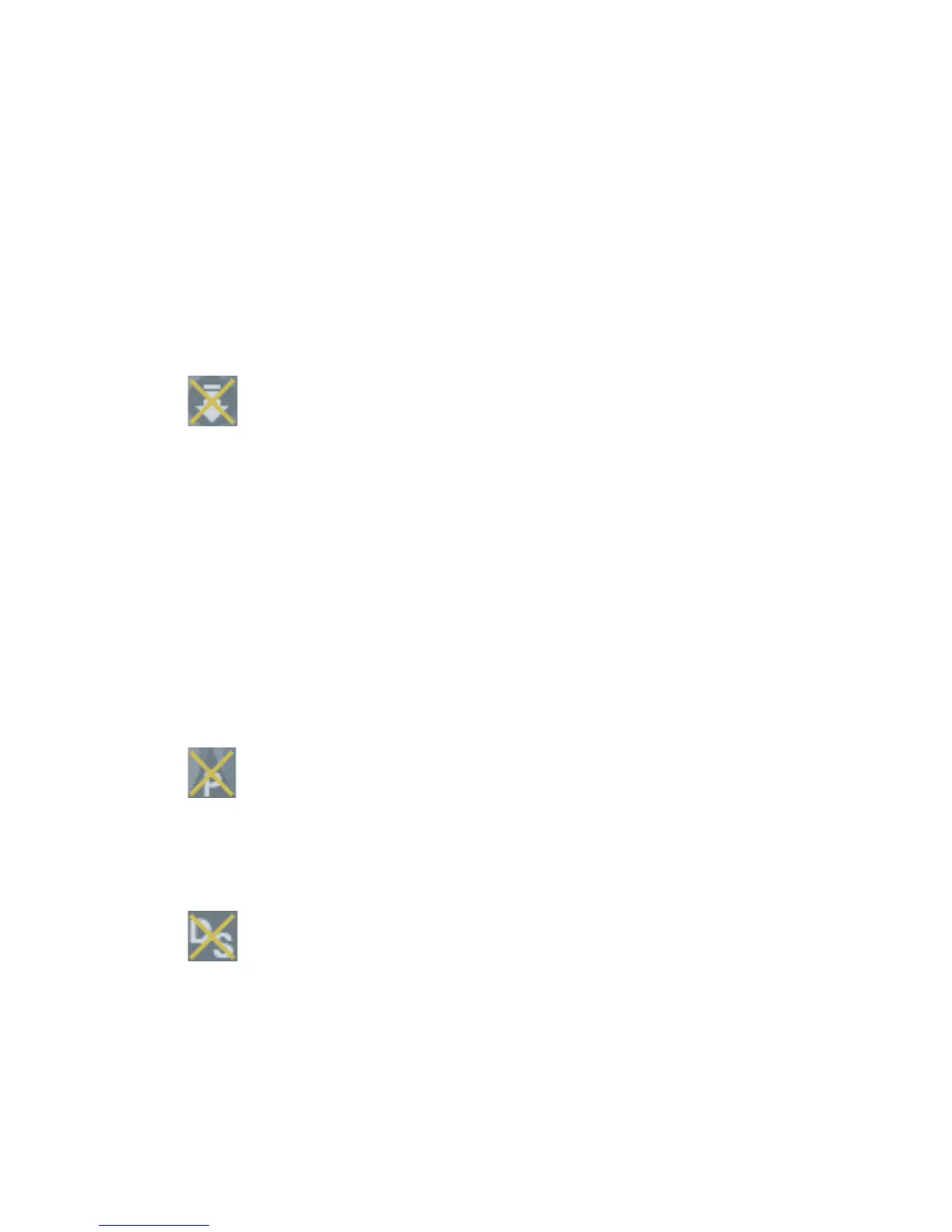52
Troubleshooting (continued)
13. Audio has an echo.
Other party television is too loud. The other party television volume
needs to be turned down.
14. Excessive delay during a conversation.
Incorrect network speed settings (too fast). Decrease the send/
receive speeds from the Settings>Network>Speed screen and attempt
the call again.
15. Error displays on Main Screen.
Unable to nd the Update Server.
No connection to the Internet.
Local setting may be incorrect.
Firewall not allowing FTP out.
In the above cases, consult your router manual/network adminstrator.
Update Server is temporarily unavailable.
If the Update Status Icon is the only one showing as “failed”, you will
not be prevented from making and receiving videocalls.
16. Error displays on main screen.
VideoPhone cannot obtain public IP address (Router’s address).
See “VideoPhone cannot obtain IP address automatically” section, #18
below.
17. Error displays on main screen.
VideoPhone could not register with the Directory Service.
Sometimes it takes the VideoPhone up to ten minutes to register. Verify
all network settings, including DNS. Check your network settings. If this
is the only Status Icon showing as “failed”, you will not be able dial a
videophone number to make a call. It will be necessary to dial using an
IP address.