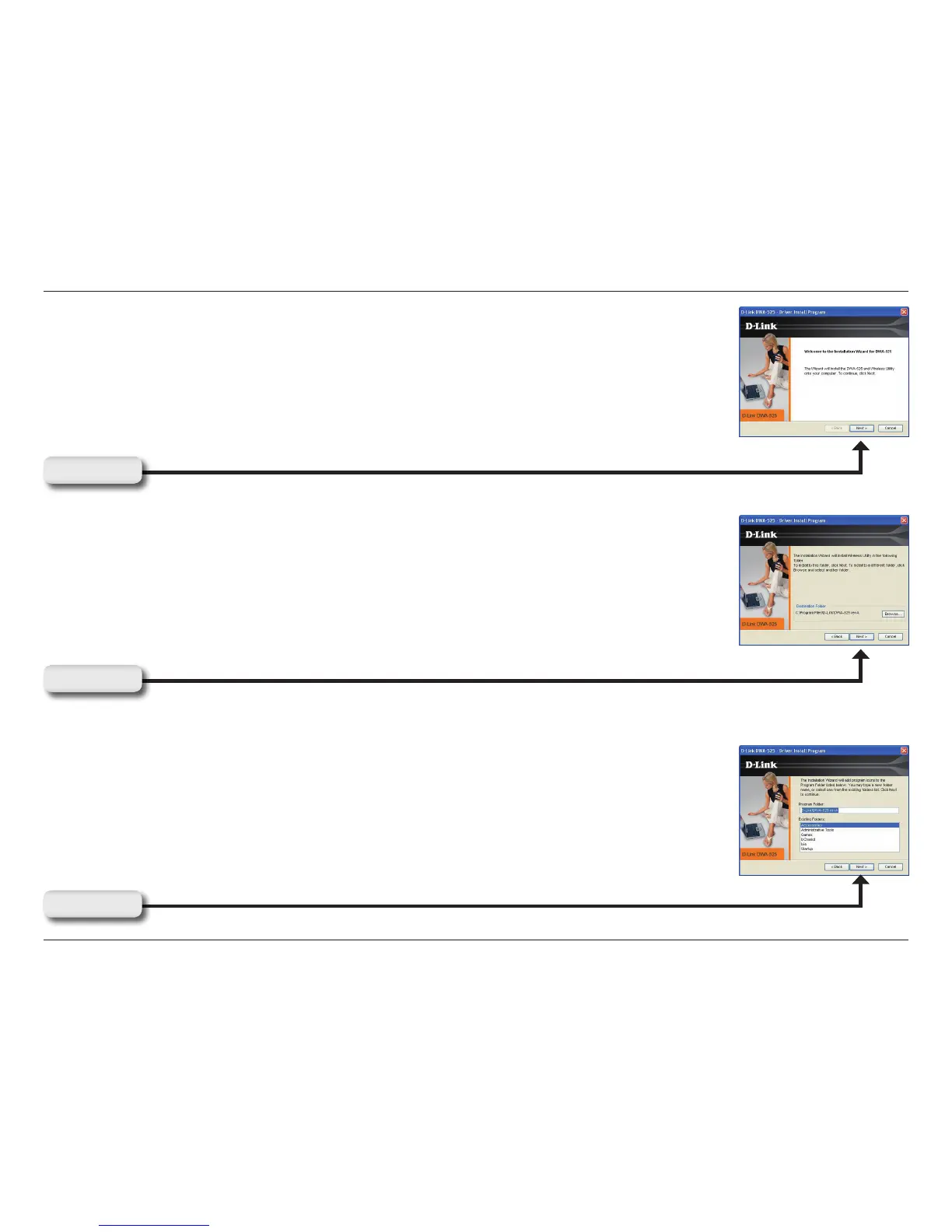12D-Link DWA-525 User Manual
Section 2 - Installation
The InstallShield Wizard window will appear.
Click Next to continue.
By default setup will install to the default location: C:\Program
Files\D-Link\DWA-525, where C: represents the drive letter of
your hard drive. To install to a different location click Browse
and specify the location. Click Next.
Click Next
Click Next
Select the Program Files folder location.
Click Next
