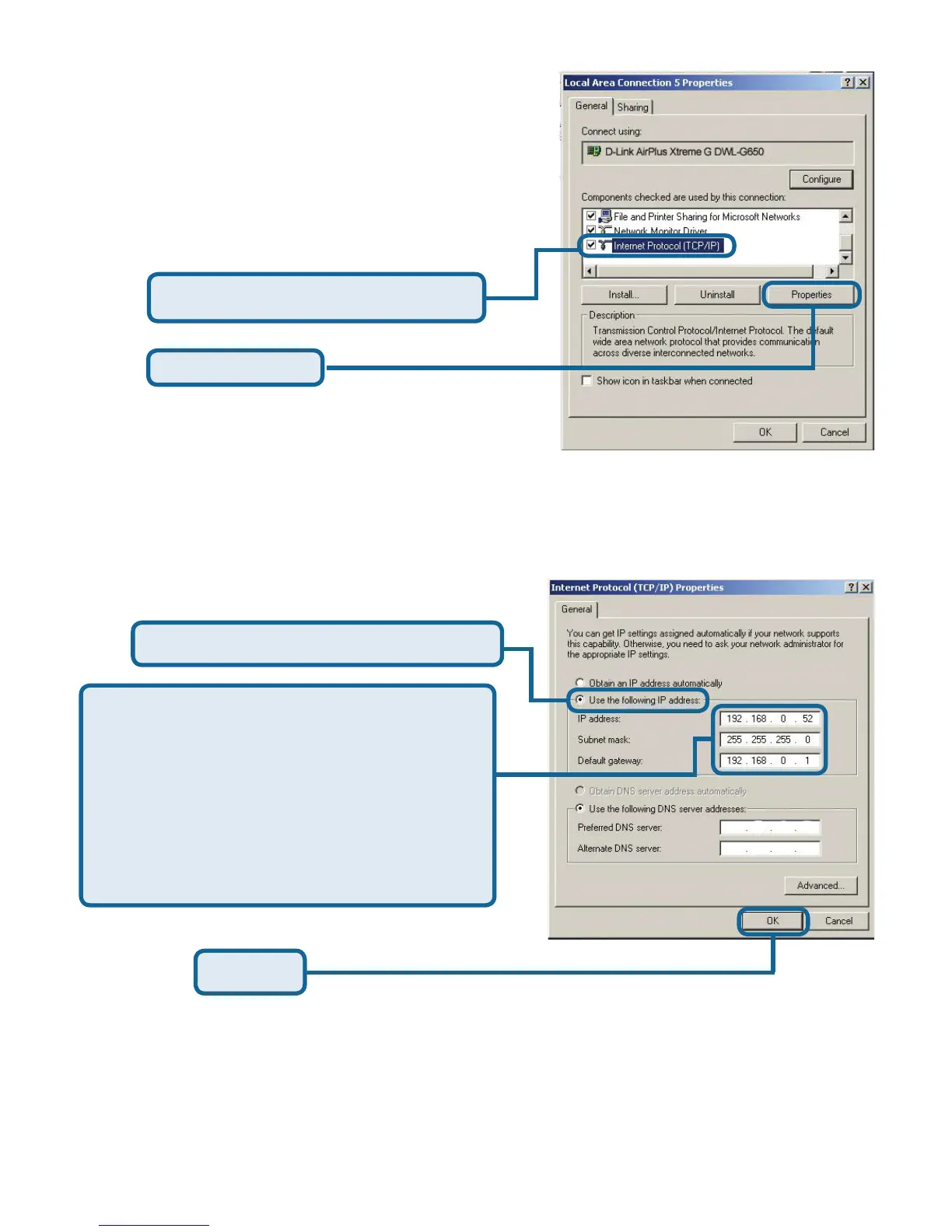For Windows 2000 users:
Go to Start > Settings > Network and
Dial-up Connections > Double-click on
the Local Area Connection associated
with the Network Adapter installed on your
system> select Properties
Click Internet Protocol (TCP/IP)
Select Use the following IP address
Input your IP address and subnet mask.
(The IP Address must be within the same
range as the DWL-2100AP. The IP Address
of the DWL-2100AP is 192.168.0.50. You
can assign 192.168.0.52 for your computer.
No two computers can have the same
IP Address. Assign a subnet mask of
255.255.255.0.)
Click OK
Click Properties
11
