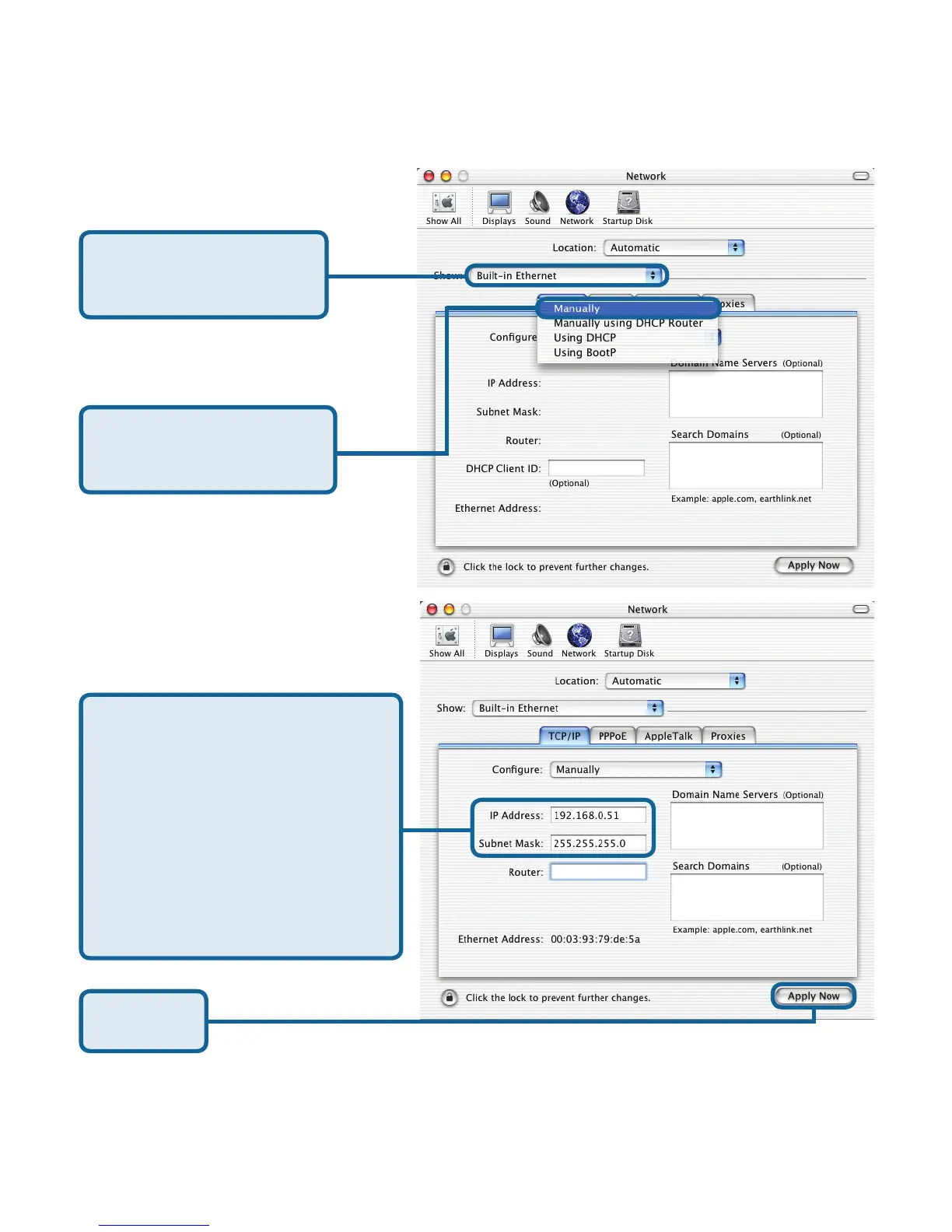For Apple Macintosh OS X:
Go to the Apple Menu Click on Network
and Select System Preferences
Click on
Apply Now
Select Manually in the
Configuration pull-down
menu
Input your IP address and
subnet mask. (The IP Address
must be within the same range
as the DWL-2100AP. The IP
Address of the DWL-2100AP is
192.168.0.50. You can assign
192.168.0.51 for your Macintosh.
No two computers can have
the same IP Address. Assign a
subnet mask of 255.255.255.0.)
Select Built in Ethernet
in the Show pull-down
menu
13
