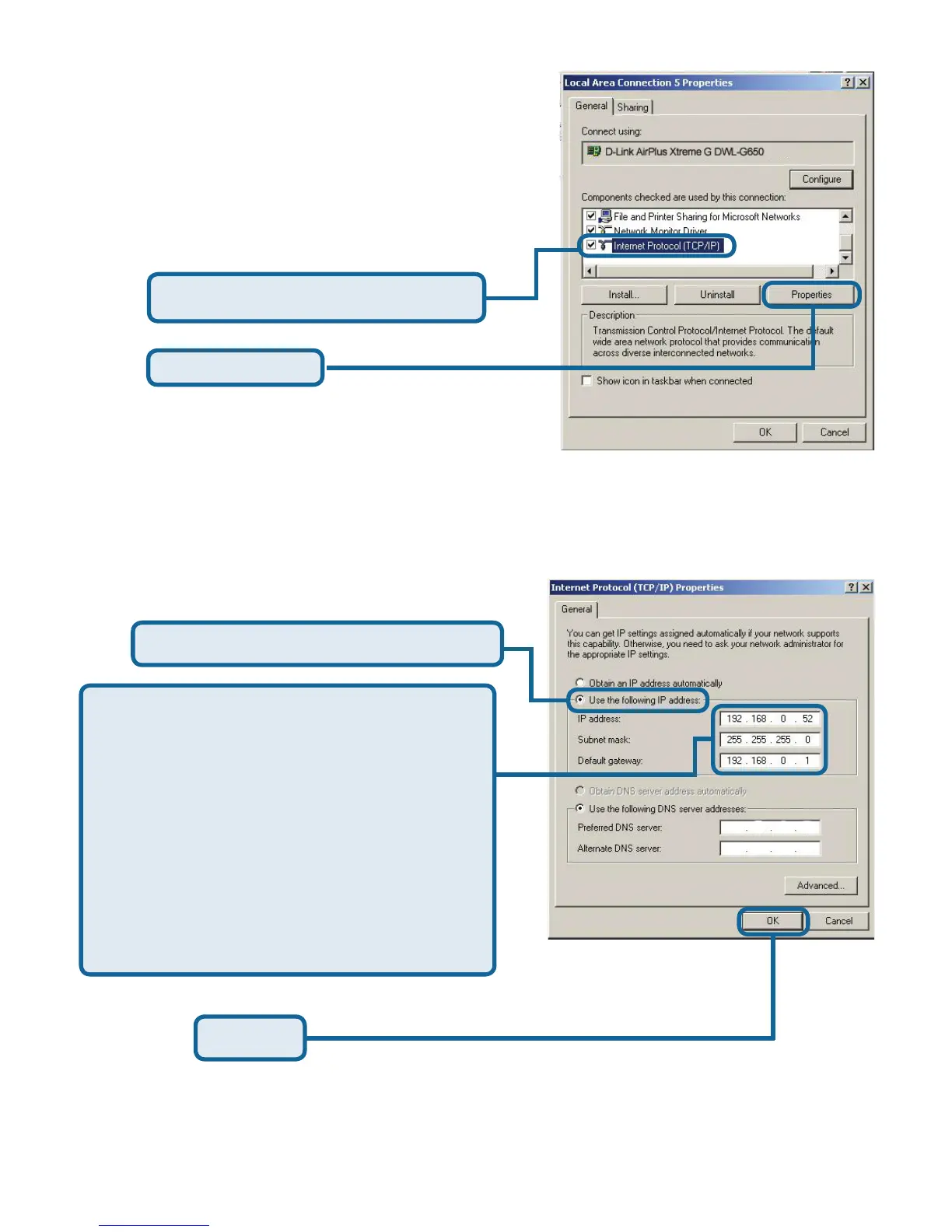Untuk pengguna Windows 2000:
Pergi ke Start > Settings > Network and Dial-
Up Connections > Klik dua kali pada Local
Area Network yang terasosiasi dengan kartu
jaringan yang terpasang pada sistem anda > Pilih
Properties
Klik Internet Protocol (TCP/IP)
Pilih Use the following IP address
Masukkan alamat IP dan Subnet Mask anda.
(Alamat IP harus dalam kelas yang sama
dengan DWL-2100AP. Alamat IP dari
DWL-2100AP adalah 192.168.0.50. Anda
dapat memasukkan 192.168.0.52 untuk
komputer anda.
Tidak boleh ada 2 komputer yang
mempunyai alamat IP yang sama.
Masukkan 255.255.255.0 untuk subnet
mask-nya
Klik OK
Klik Properties
73
