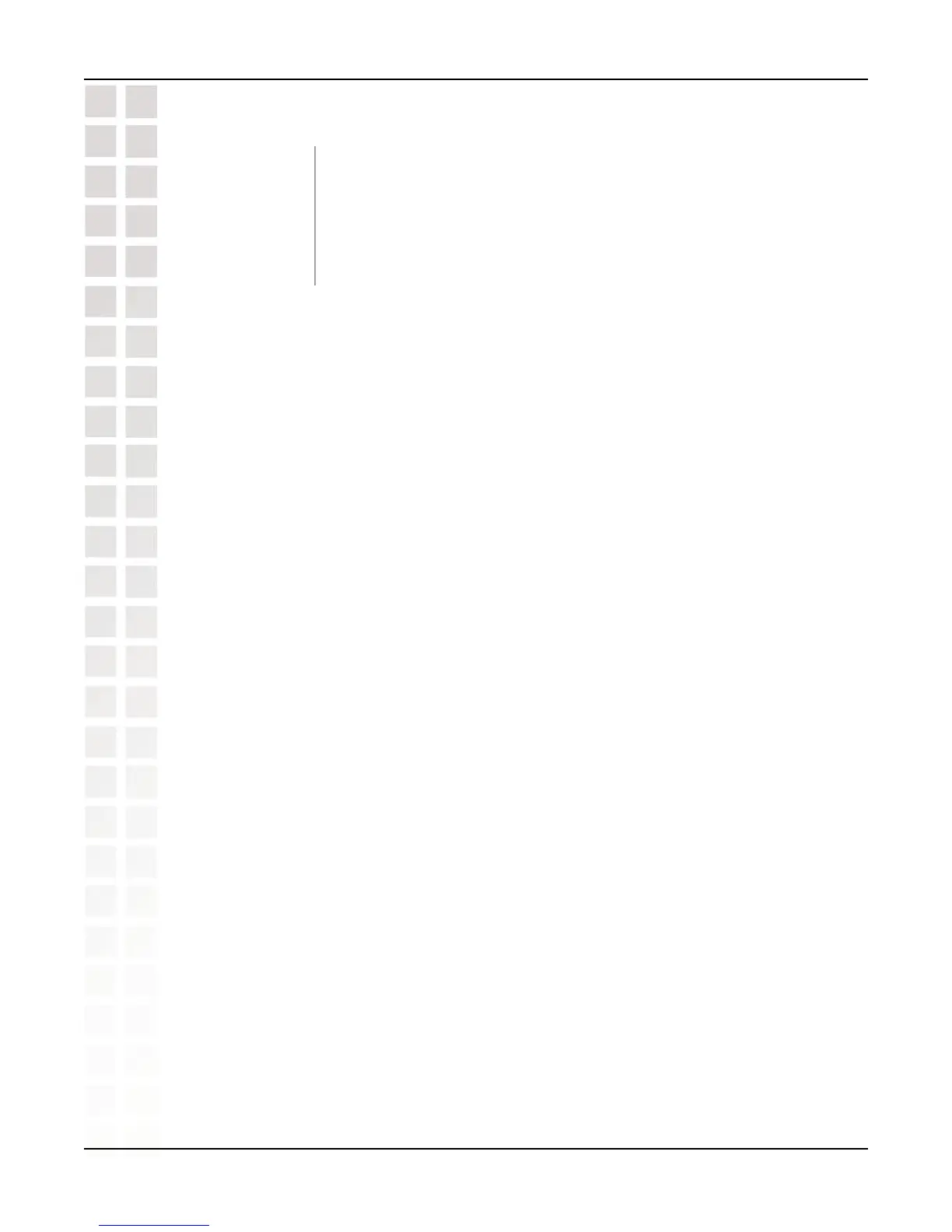61
DWL-3200AP User’s Manual
D-Link Systems, Inc.
Using the AP Manager
Device Configuration > DHCP (continued)
The IP address of the DNS server, if applicable.
Enter the domain name of the DWL-3200AP, if applicable.
The period of time that the client will retain the assigned IP address.
This option turns the dynamic pool settings on or off.
DNS:
Domain Name:
Lease Time:
Status:
