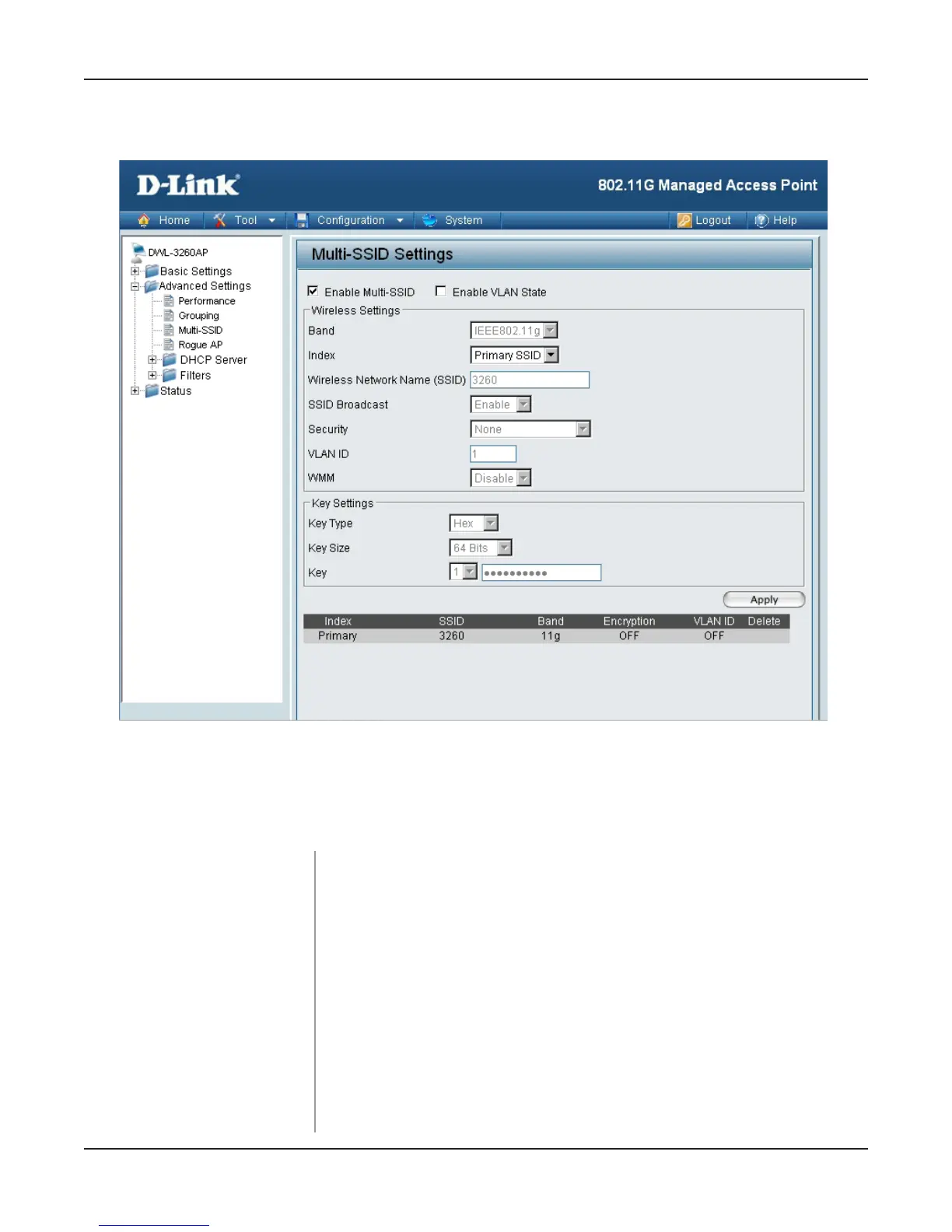28
Using the Configuration Menu
Home > Advanced Settings > Multi-SSID
If you want to congure the Guest and Internal networks on Virtual LAN (VLANs), the switch and
DHCP server you are using must support VLANs. As a prerequisite step, congure a port on the
switch for handling VLAN tagged packets as described in the IEEE802.1Q standard.
Check to use Multi-SSID.
Check to use a VLAN.
IEEE802.11g is selected.
You can select up to 7 multi-SSIDs. The default multi-SSIDs is the
primary, which puts the total to 8 multi-SSIDs.
Service Set Identier (SSID) is the name designated for a specic
wireless local area network (WLAN). The SSID’s factory default
setting is default. The SSID can be easily changed to connect to an
existing wireless network or to establish a new wireless network.
Enable Multi-SSID:
Enable VLAN Status:
Band:
Index:
SSID:
