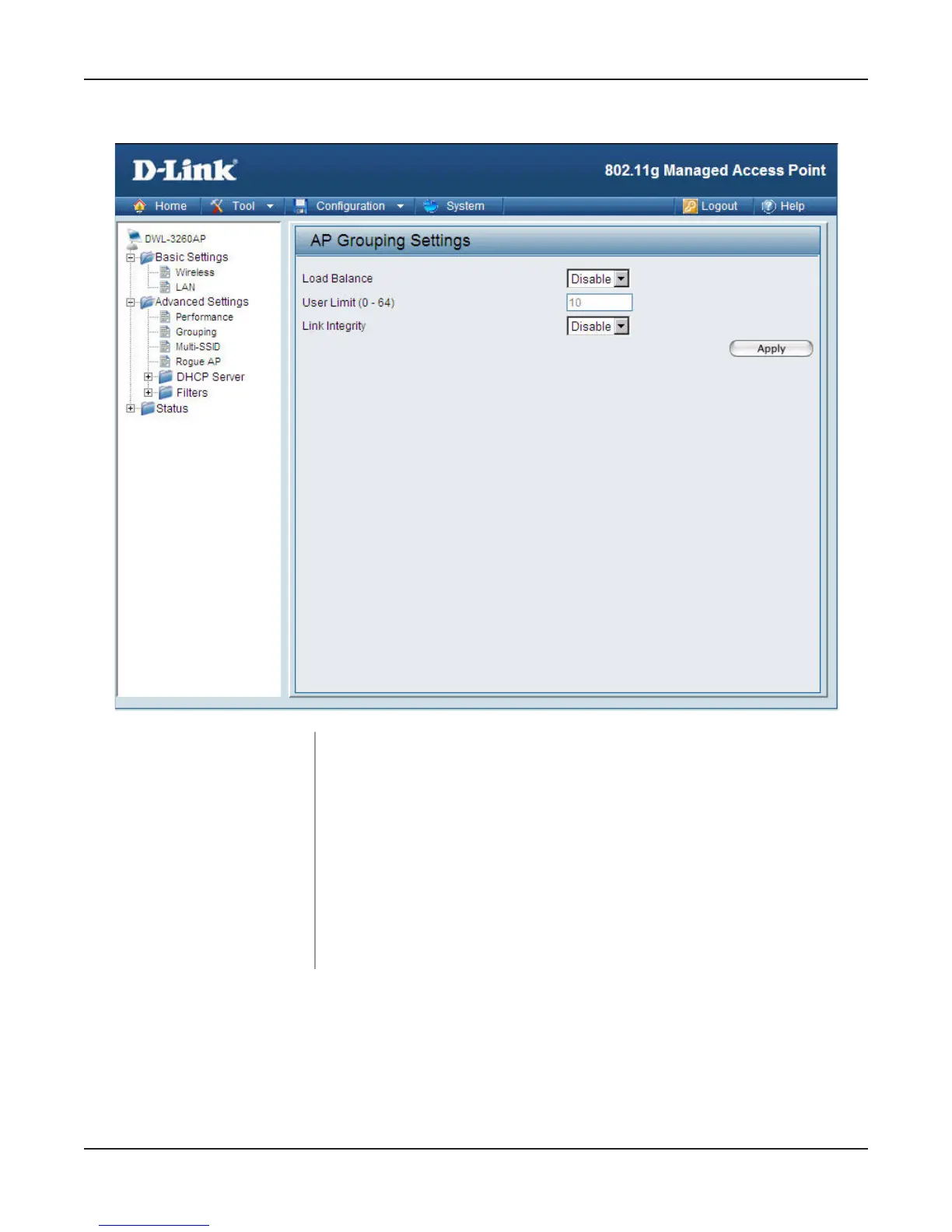27
Using the Configuration Menu
Home > Advanced Settings > Grouping
Load Balance:
Load Balancing allows you to balance and share the wireless
network trafc and clients using multiple DWL-3260APs. Select
Enable or Disable.
If the Ethernet connection between the LAN and the DWL-3260AP
is disconnected, the Link Integrate option will cause the wireless
segment associated with the AP to be disconnected from the AP.
Select Enable or Disable.
Sets the maximum amount of users allowed (0-64).
User Limit:
Link Integrity:
