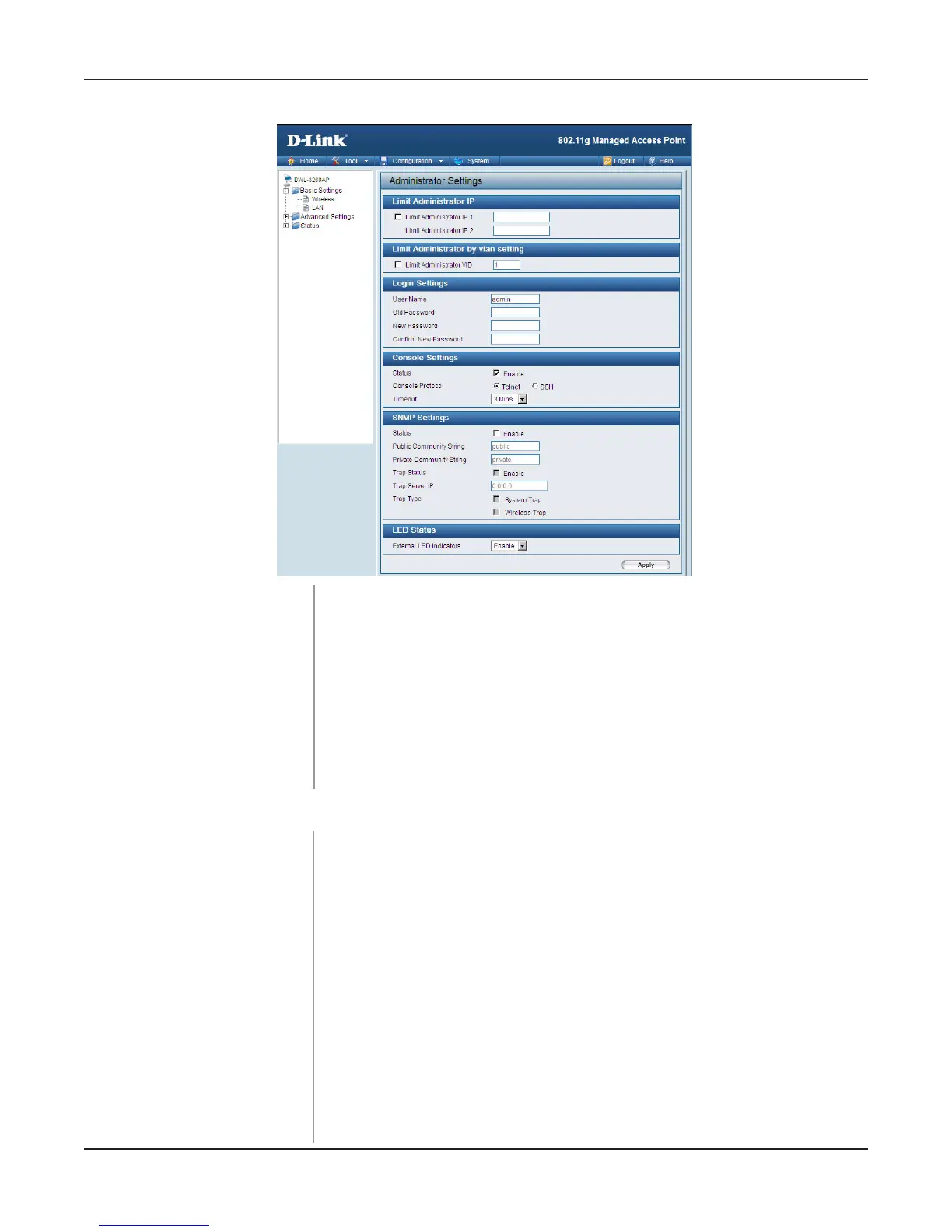47
Using the Configuration Menu
Tool > Administrator Settings
Limit Administrator IP 1:
Enter the IP address that the administrator will be allowed to log
in from.
Limit Administrator IP
Limit Administrator IP 2:
Enter a secondary IP address that the administrator will be allowed
to log in from.
Login Settings
Old Password:
When changing your password, enter the old password here.
User Name:
Enter a user name. The default is admin.
New Password:
When changing your password, enter the new password here.
Confirm New Password:
Conrm your new password here.
Check the box to enable the feature.
Trap Status:
Enable or Disable Trap.
Trap Server IP:
The IP address of the SNMP manager to receive traps sent from
the wireless access point.
Trap Type:
You can specify what kind of trap type (System, Wireless) should
be sent to the trap server.
Limit Administrator VID:
Enter the specic VLAN ID that the administrator will be allowed
to log in from.
