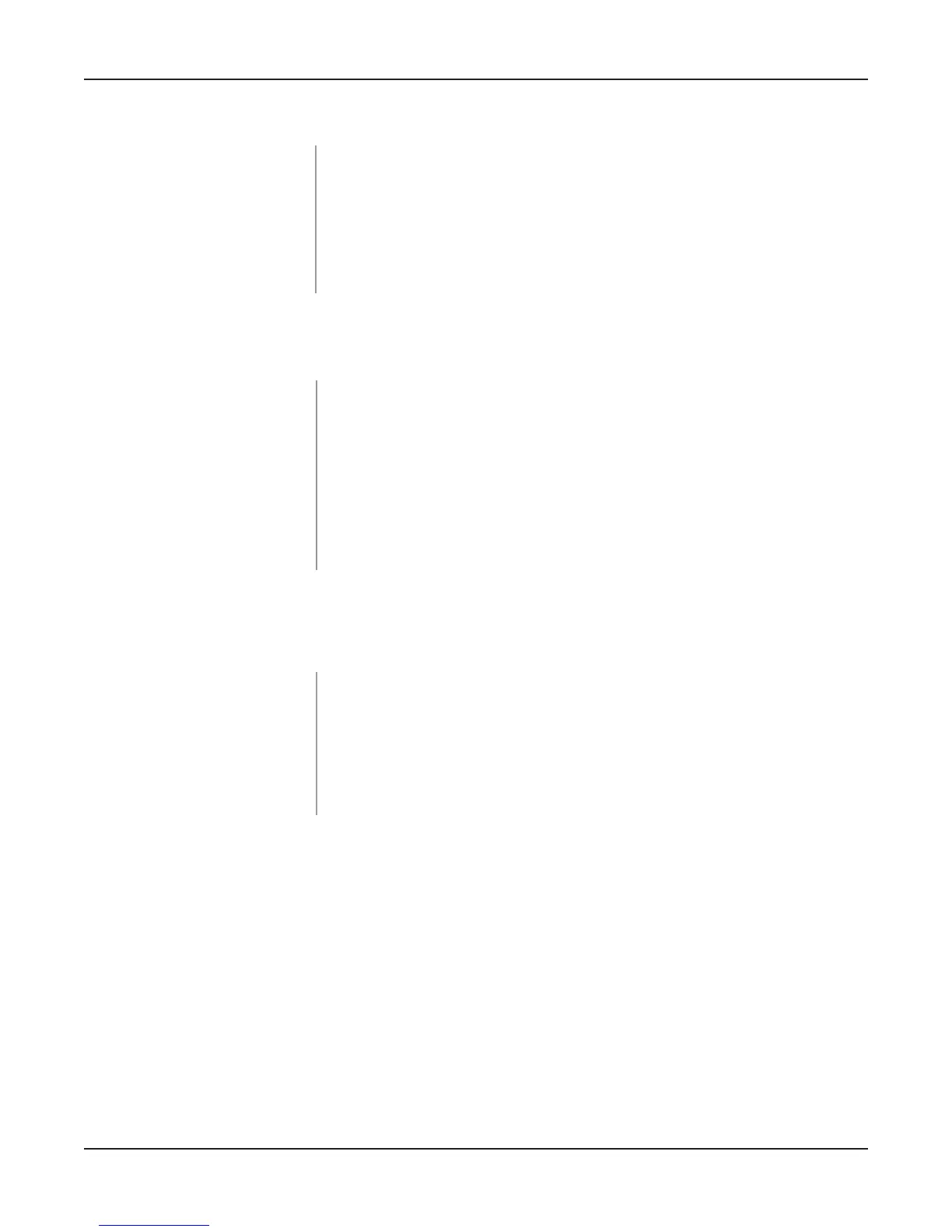48
Using the Configuration Menu
Status:
Status is Enabled by default. Uncheck the box to disable the
console.
Console Settings
Console Protocol:
Select the type of protocol you would like to use, Telnet or SSH.
SNMP Settings
Public Community
String:
Enter the public SNMP community string.
Status:
Status is Enabled by default. Uncheck the box to disable the SNMP
functions.
Private Community
String:
Enter the private SNMP community string.
External LED Indicators
Default:
The LED is ON by default. Uncheck the box to disable the LED
indicator.
Status:
When the LED is turned ON, there are two status: steady ON when
link is ok, blinking when there is trafc.
