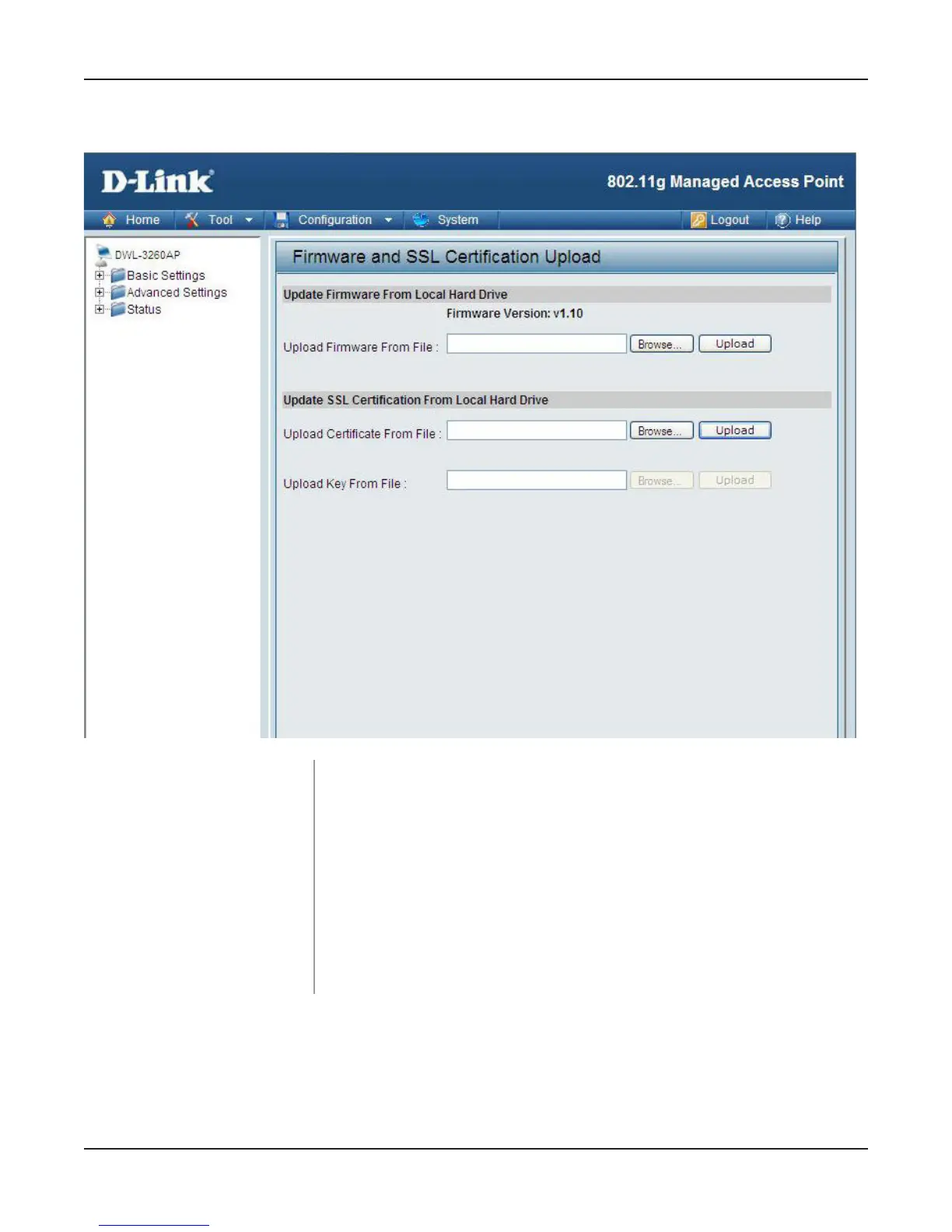49
Tool > Firmware and SSL Certification Upload
Upload SSL
Certification:
Click Browse to locate the SSL Certication le on your local
computer. After selecting and opening the le, click Upload to
upload the le to the DWL-3260AP.
Upload Firmware
After downloading the most recent version of rmware for the
DWL-3260AP from http://support.dlink.com to your local computer,
use the Browse button to locate the rmware le on your computer.
Click Upload to update the rmware version.
