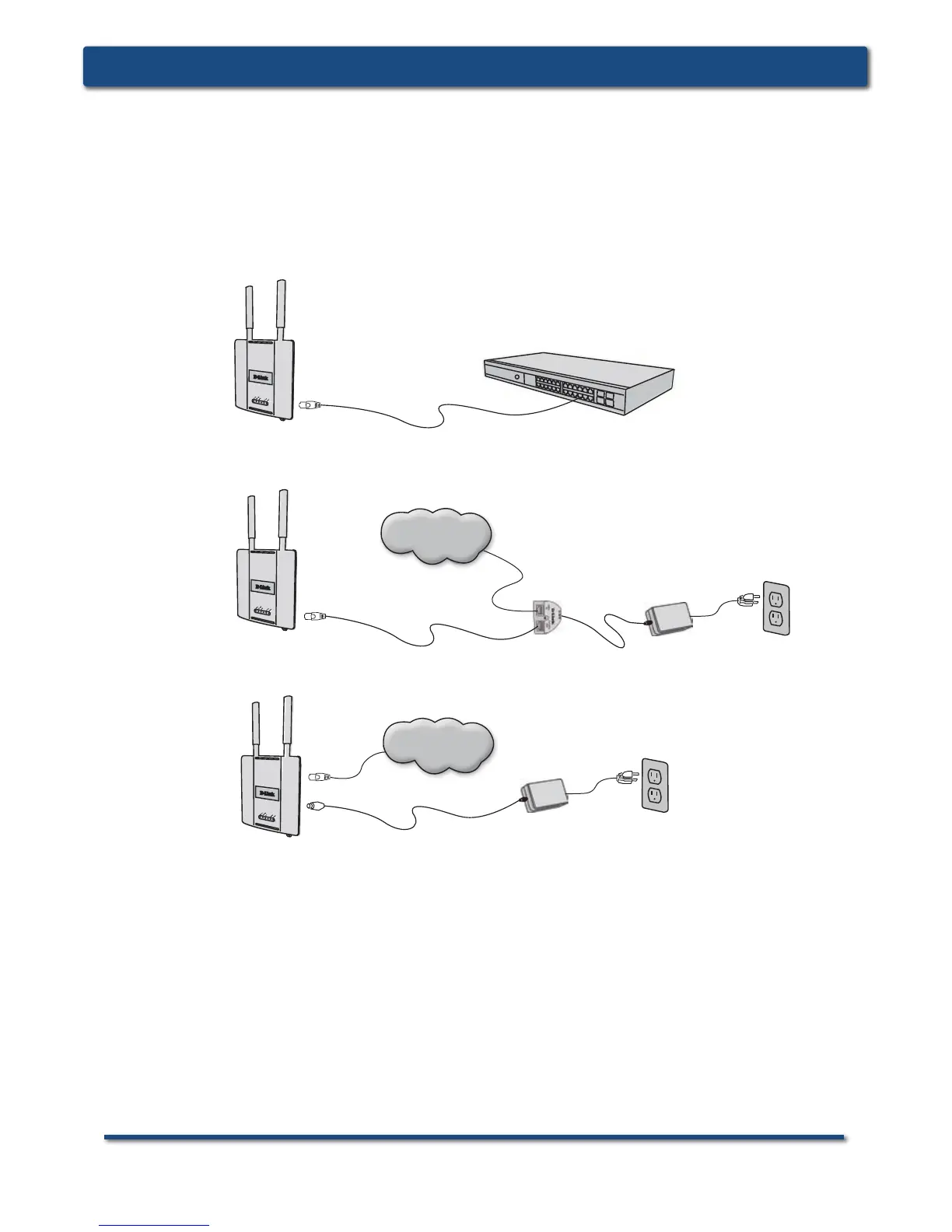4 D-Link Corporation
DWL-3500AP/8500AP Installation Guide
Installing the Hardware
Connecting the Ethernet and Power Cables
The access point receives power through the Ethernet cable or an external power
adapter. And also, this product intended only for installation in Environment A as
dened in IEEE 802.3af, Power over Ethernet (PoE).
Option 1:
Connect with a D-Link DWS-3024/3026 wireless switch or other 802.3af
PoE compliant switch.
Option 2:
Use the PoE Base Unit to connect to a switch that lacks PoE capabilities.
Option 3:
Connect to available power using the included power adapter .
Note: This product and all interconnected equipment must be installed indoors, including
all associated LAN connections.
The access point power options:
