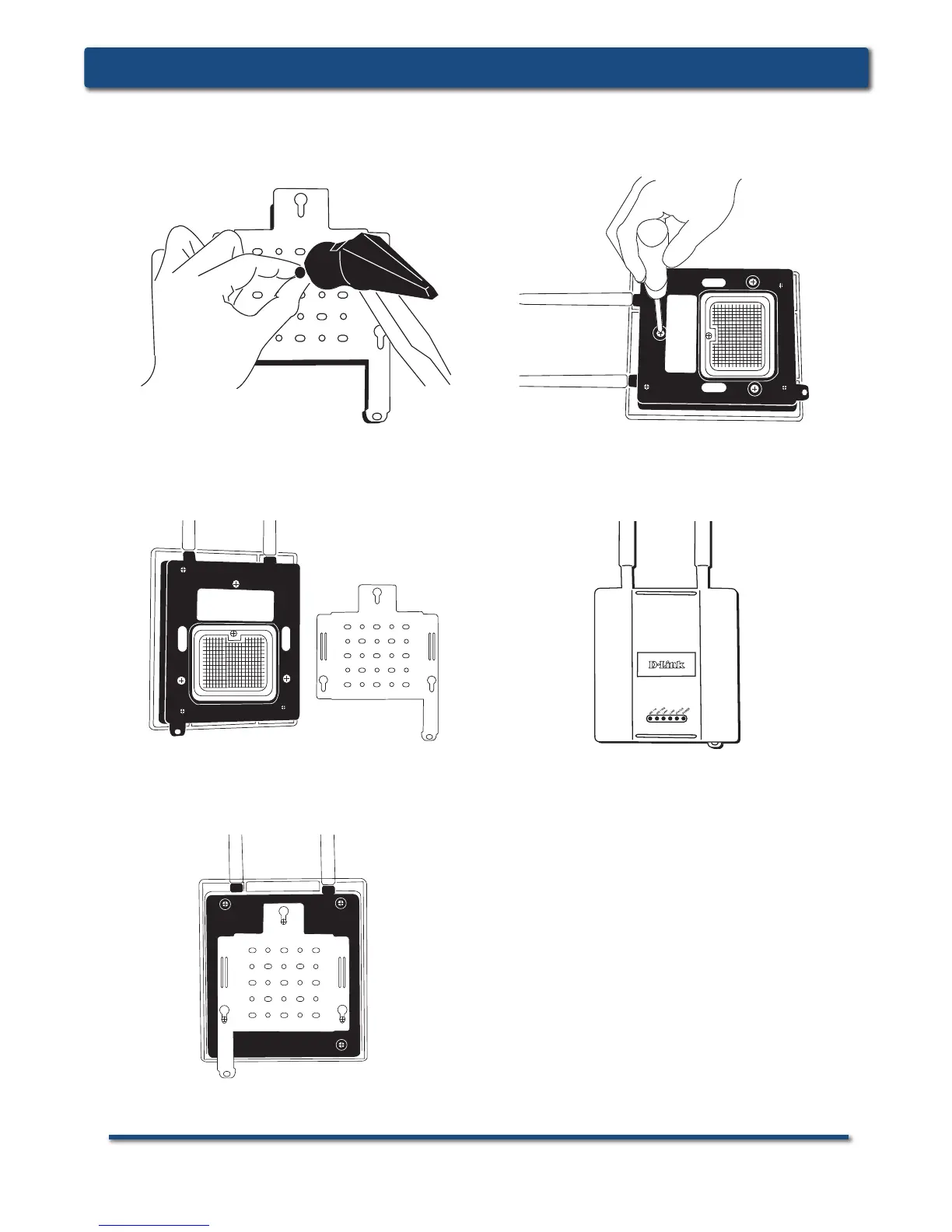D-Link Corporation 5
DWL-3500AP/8500AP Installation Guide
Physical Installation for Your Access Point:(optional)
Step 1:
Mount the bracket on the
appropriate position on the wall.
Step 2:
Install the screws on the back
of the access point.
(Back view)
Step 3:
Mount the AP to the bracket
on the wall.
Step 4:
A mounted AP should look like
this (front view).
