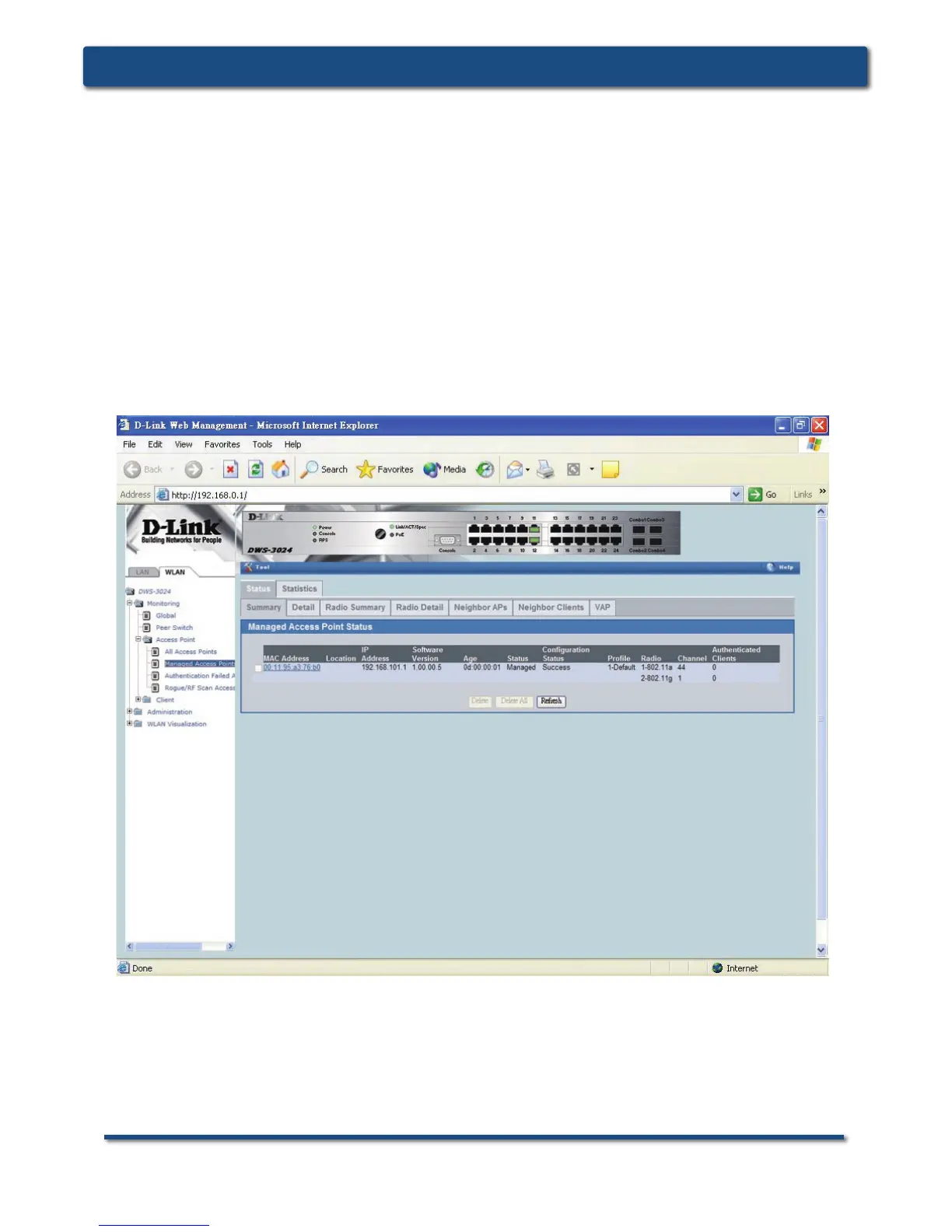6 D-Link Corporation
DWL-3500AP/8500AP Installation Guide
Setup as a Managed AP:
• After correctly connecting the Ethernet cable and power, you need to login to the
D-Link wireless switch web GUI to recognize and activate the Access Point (AP).
• Follow the steps under "Basic Setup" in the web GUI to allow for discovery and
management of the AP.
• For details, please refer to the DWS-3000 Series User Manual.
