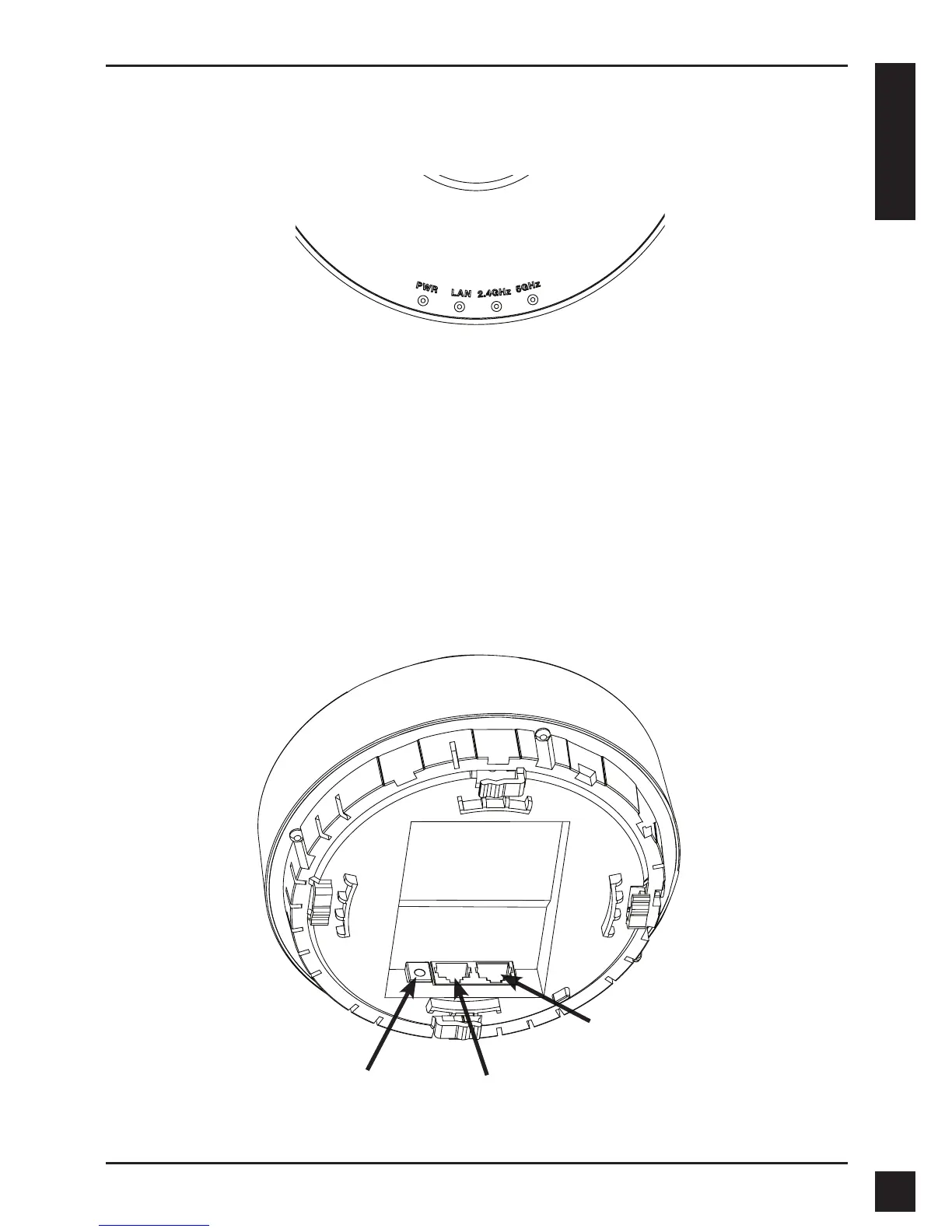D-Link DWL-6610AP Quick Install Guide
3
ENGLISH
2. Hardware Overview
LEDs
5 GHz – When this LED is lit, the Access Point is operating at 5 GHz. It will blink when there
is wireless traffic.
2.4 GHz – When this LED is lit, the Access Point is operating at 2.4 GHz. It will blink when
there is wireless traffic.
LAN – When this LED is lit, the device’s Ethernet port is connected to an active router or
switch. The light will blink when there is traffic going through the port.
POWER – When this LED is lit red, the Access Point is booting up. When this LED is lit
green, the Access Point is ready.
Interfaces
Power Receptor
LAN Port (PoE)
Console Port
