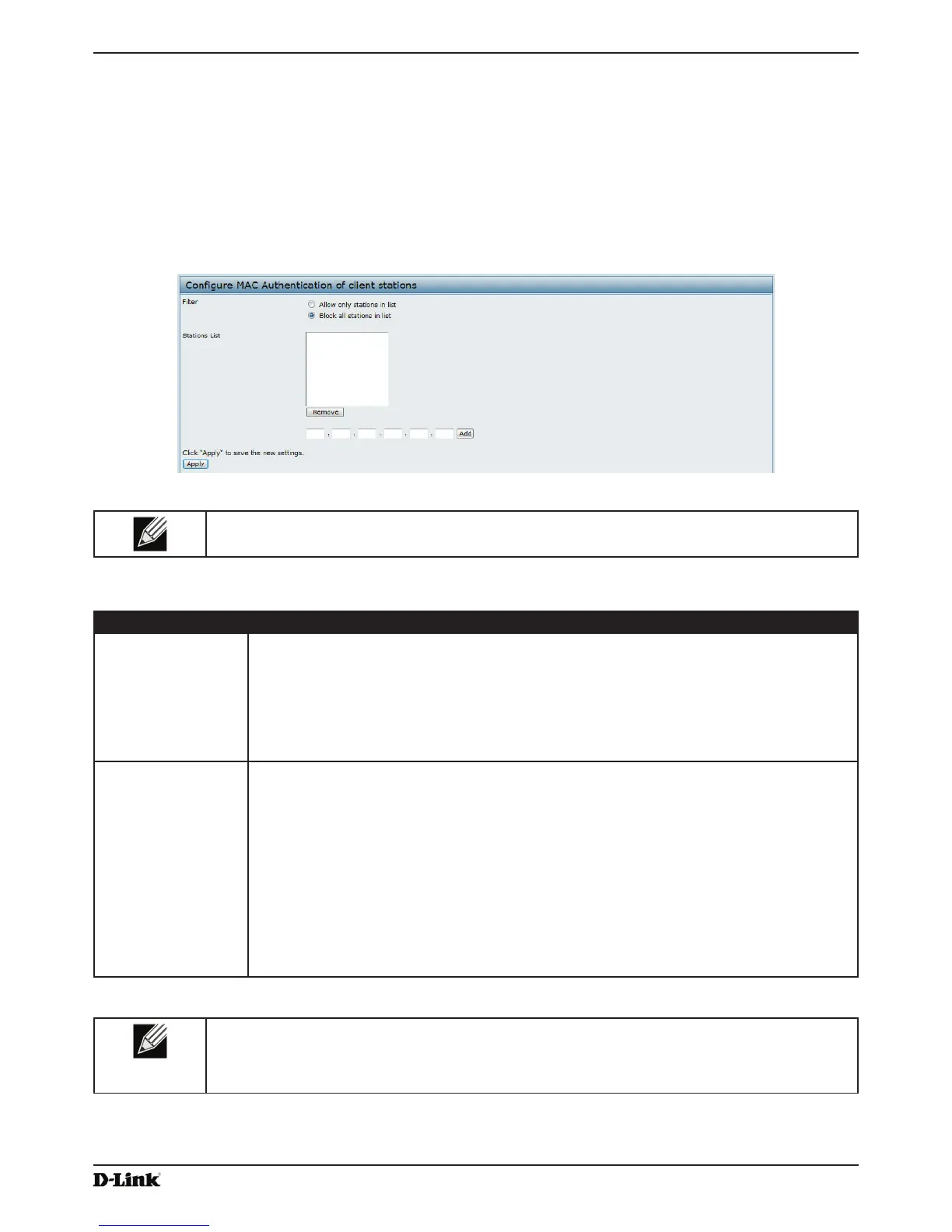Unied Access Point Administrator’s Guide
Page 59
January 2015
Section 4 - Managing the Access Point
Conguring a MAC Filter and Station List on the AP
The MAC Authentication page allows you to control access to UAP based on MAC addresses. Based on how you
set the lter, you can allow only client stations with a listed MAC address or deny access to the stations listed.
When you enable MAC Authentication and specify a list of approved MAC addresses, only clients with a listed MAC
address can access the network. If you specify MAC addresses to deny, all clients can access the network except for
the clients on the deny list.
To enable ltering by MAC address, click the MAC Authentication tab.
Figure 28 - Congure MAC Authentication
Note: Global MAC Authentication settings apply to all VAPs on all supported radios.
The following table describes the elds and conguration options available on the MAC Authentication page.
Field Description
Filter To set the MAC Address Filter, select one of the following options:
•) Allow only stations in the list. Any station that is not in the Stations List is denied
access to the network through the AP.
•) Block all stations in list. Only the stations that appear in the list are denied access to
the network through the AP. All other stations are permitted access.
Note: The lter you select is applied to the clients in the station list, regardless of whether
that station list is local or on the RADIUS server.
Stations List This is the local list of clients that are either permitted or denied access to the network
through the AP. To add a MAC Address to the local Stations List, enter its 48-bit MAC
address into the lower text boxes, then click Add.
To remove a MAC Address from the Stations List, select its 48-bit MAC address, then click
Remove.
The stations in the list will either be allowed or denied access based on how you set the lter
in the previous eld.
Note: If the MAC authentication type for the VAP is set to Local, the AP uses the Stations
List to permit or deny the clients access to the network. If the MAC authentication type is set
to RADIUS, the AP ignores the MAC addresses congured in this list and uses the list that is
stored on the RADIUS server. The MAC authentication type is set on the VAP conguration
page.
Table 30 - MAC Authentication
Note: After you congure local MAC Authentication settings, you must click Apply to apply the
changes and to save the settings. Changing some settings might cause the AP to stop and
restart system processes. If this happens, wireless clients will temporarily lose connectivity. We
recommend that you change AP settings when WLAN trafc is low.
Conguring MAC Authentication on the RADIUS Server
